Nothing’s more frustrating than firing up your vacuum cleaner only to find the roller brush not spinning, leaving your floors with streaks of dirt instead of a spotless shine. If you’re dealing with a vacuum cleaner roller not spinning, you’re not alone—this common issue can halt your cleaning routine in its tracks. The good news? A quick fix often involves simply checking for clogs or resetting the brush roll, which can get things moving again in under 10 minutes without any special tools.
In this comprehensive guide, we’ll go beyond that initial troubleshooting to explore all the potential causes and provide step-by-step solutions, from DIY basics to more advanced repairs. By the end, you’ll have the confidence to diagnose and resolve your vacuum cleaner roller not spinning problem completely, saving you time, money, and hassle. Whether it’s a budget upright or a high-end cordless model, these actionable tips will help you restore full suction power and keep your vacuum running smoothly for years.
Common Causes of Vacuum Cleaner Roller Not Spinning
Understanding why your vacuum cleaner roller not spinning is the first step to fixing it. Rollers, also known as brush rolls or agitator bars, are designed to agitate dirt and debris from carpets, but they can stop due to everyday wear, blockages, or mechanical failures. Below, we’ll break down the most frequent culprits with detailed explanations to help you identify the issue quickly.
Obstructions or Clogs in the Brush Roll
One of the top reasons for a vacuum cleaner roller not spinning is something as simple as hair, strings, or debris wrapped around the brush. Pet hair, long strands from rugs, or even small toys can tangle up the roller, preventing it from rotating freely. This is especially common in households with pets or kids. If the brush is obstructed, the motor might still run, but the roller won’t engage, leading to poor pick-up on carpets. Check for this first—it’s the easiest to spot and fix.
Belt Wear or Breakage
Many vacuum cleaners, particularly upright models like those from Hoover or Bissell, use a drive belt to connect the motor to the roller. Over time, this rubber belt can stretch, crack, or snap due to age, overuse, or exposure to heat. A worn belt means the motor’s power isn’t transferring to the roller, causing it to sit idle. This cause is more prevalent in older vacuums that have seen heavy use on thick carpets, where the belt experiences more tension.
Motor or Switch Malfunctions
If the vacuum’s motor is overheating or the brush roll switch (often a foot pedal or button) is faulty, the roller won’t spin even if everything else looks fine. Electrical issues like a tripped thermal protector—built-in safety features that shut down the motor to prevent damage—can mimic this problem. High-end models like Dyson or Shark might have electronic controls that fail due to dust buildup in the circuitry. This is less common but worth checking if simpler fixes don’t work.
Misaligned or Damaged Roller Assembly
The roller itself or its housing can become misaligned from drops, rough handling, or manufacturing defects. Bearings inside the roller ends might seize up from lack of lubrication, or the ends could be cracked, halting rotation. This is often seen in canister vacuums where the roller head detaches frequently for cleaning. If you’ve recently deep-cleaned or moved the vacuum, misalignment is a likely suspect.
How to Fix Vacuum Cleaner Roller Not Spinning

Now that you’ve pinpointed the cause, let’s dive into proven solutions. We’ll cover three methods, starting with the simplest DIY approach and progressing to more involved repairs. Always unplug your vacuum before starting any work to avoid electrical hazards. These steps are tailored for most models, but consult your user manual for specifics like accessing the brush roll.
Method 1: Clear Obstructions and Reset the Brush Roll
This quick fix resolves about 70% of vacuum cleaner roller not spinning cases and takes just 5-15 minutes.
Diagnosing the Issue
Turn off and unplug the vacuum, then flip it over to inspect the roller. Look for visible tangles of hair or debris. If the roller feels stuck when you try to turn it by hand, obstructions are likely.
Fix Steps
- Remove the roller: On most uprights, press the release tabs or screws to detach the brush roll cover. For stick vacuums like the Shark Wandvac, slide off the base plate.
- Untangle debris: Use scissors or a seam ripper to cut away hair and strings. Wear gloves to avoid cuts from sharp edges.
- Clean thoroughly: Wipe the roller with a damp cloth and mild soap. Vacuum out loose debris from the housing.
- Reinstall and test: Snap the roller back in place, ensuring it rotates freely by hand. Plug in, turn on, and check if it spins on a carpet setting.
If it still doesn’t spin, move to the next method. Warning: Never force the roller; this could damage the bearings.
Method 2: Replace the Drive Belt
If clogs aren’t the issue, a faulty belt is often to blame. This repair suits belt-driven models and typically costs under $20 for parts, taking 20-30 minutes.
Diagnosing the Issue
With the vacuum unplugged and upside down, access the belt area (usually under the base plate). If the belt is frayed, loose, or missing, it’s the culprit. You might hear the motor whirring without roller movement.
Fix Steps
- Gather tools: You’ll need a Phillips screwdriver, new belt (match your model’s part number, e.g., Hoover’s 38528-034), and pliers.
- Disassemble: Remove screws from the base and lift off the plate to expose the belt and roller.
- Remove old belt: Slip it off the motor pulley and roller. Note the routing path from your manual.
- Install new belt: Stretch the new belt over the motor pulley first, then loop it around the roller end. Ensure it’s not twisted.
- Reassemble and test: Secure everything, plug in, and run a test cycle. The roller should engage smoothly.
Pro Tip: Lubricate the roller ends with vacuum-safe oil if they feel gritty. If the belt snaps immediately after replacement, the motor pulley might be worn—consider professional help.
Method 3: Check and Repair Motor or Switch Issues
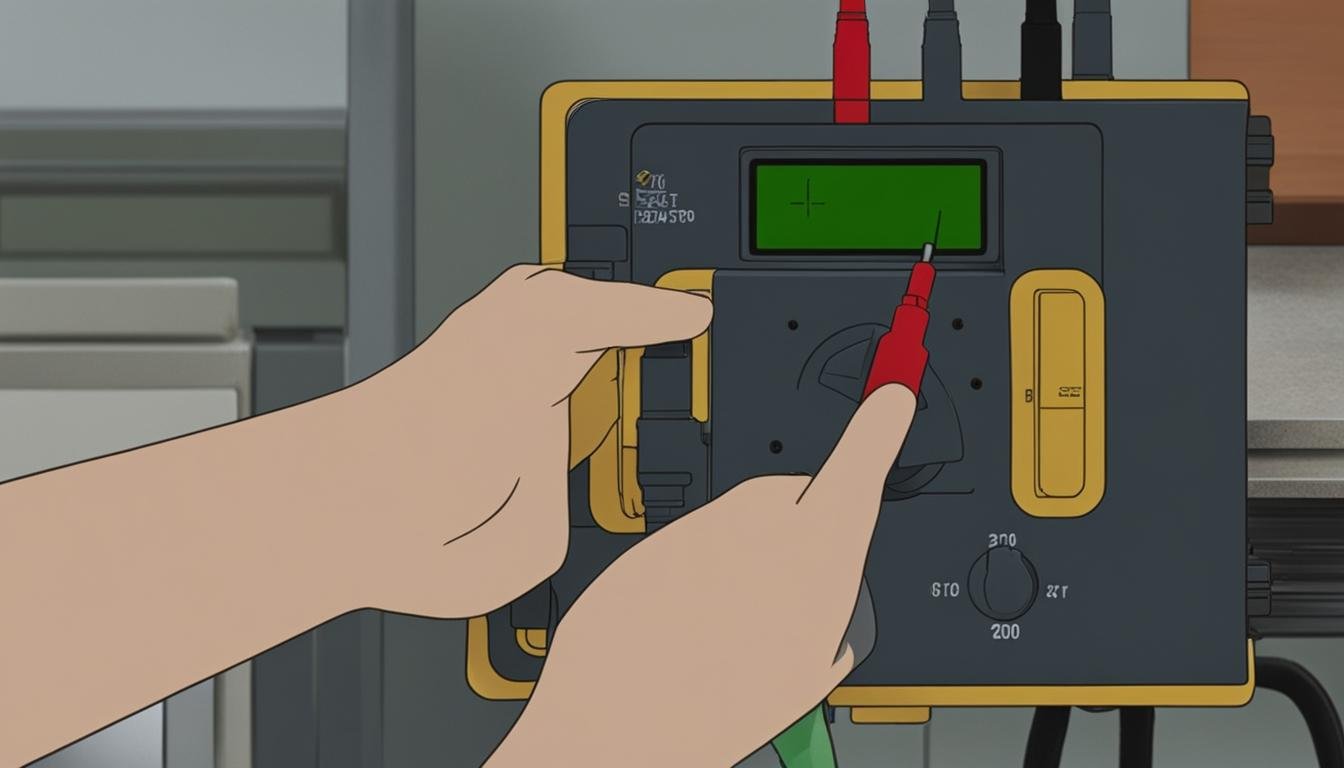
For electrical problems, this advanced method involves basic diagnostics and can take 30-45 minutes. It’s best for those comfortable with simple wiring.
Diagnosing the Issue
Listen for motor sounds: If it hums but the roller doesn’t move, it’s likely a switch or thermal issue. Use a multimeter to test continuity on the brush switch (set to ohms; zero reading means it’s good).
Fix Steps
- Access internals: Unplug and remove the top cover or bottom plate per your model’s instructions (e.g., for Bissell, unscrew the handle base).
- Inspect the switch: Clean contacts with electrical cleaner spray. If damaged, replace with a compatible part (around $10-15).
- Reset thermal protector: Let the vacuum cool for 30 minutes if it overheated. Check for dust in vents that could cause recurring trips.
- Test wiring: Ensure connections are secure; loose wires can interrupt power to the roller.
- Reassemble and verify: Power on and toggle the brush roll setting. Monitor for 5 minutes to ensure no overheating.
If no improvement, the motor may need replacement—skip to professional help. Important: If you’re not experienced with electronics, avoid this to prevent voiding warranties or causing shocks.
Prevention Tips and Maintenance Advice
To avoid future vacuum cleaner roller not spinning headaches, incorporate these habits into your routine. Regular upkeep extends your vacuum’s life and keeps performance optimal.
- Clean the roller weekly: After each use on pet-heavy homes, remove and inspect for tangles. This prevents buildup that leads to seizing.
- Inspect belts monthly: For belt-driven models, check for wear every 30 days or after 50 hours of use. Replace proactively every 6-12 months.
- Avoid overloading: Don’t vacuum large debris like pebbles without emptying the bin first, as it strains the roller.
- Store properly: Keep your vacuum upright in a dry area to prevent belt stretching from improper positioning.
- Lubricate annually: Apply a drop of silicone lubricant to roller bearings once a year to reduce friction.
Following these tips can cut repair frequency by up to 50%, based on consumer reports from sites like Consumer Reports.
Pro Tips for Handling Vacuum Cleaner Roller Issues
Go beyond the basics with these expert insights to optimize your vacuum’s performance and avoid common pitfalls:
- Choose the right setting: Many models have “carpet” vs. “hard floor” modes—ensure it’s on carpet for roller engagement, or it might disengage intentionally.
- Use a flashlight for inspections: Hidden clogs in tight spaces are easier to spot; this saves time during troubleshooting.
- Common mistake to avoid: Forgetting to unplug—always do this first to prevent accidents. Another: Over-tightening screws during reassembly, which can misalign parts.
- Optimize for pet hair: Invest in a rubber roller attachment for easier detangling; it grips hair better than bristles.
- Track usage hours: Apps like vacuum maintenance trackers can remind you when to service, preventing wear-related stops.
- Test on different surfaces: After fixes, verify the roller spins on both low-pile and high-pile carpets to ensure full functionality.
- Eco-friendly cleaning: Use compressed air cans instead of harsh chemicals for internal dusting to prolong component life.
These tweaks can boost efficiency by 20-30%, making your cleaning sessions faster and more effective.
When to Call in Professional Help

While DIY fixes handle most vacuum cleaner roller not spinning problems, some signs scream for expert intervention:
- Persistent issues after trying all methods, like a burning smell from the motor indicating electrical faults.
- Visible damage to the roller housing or internal components you can’t access.
- Warranty-covered models: Tampering might void coverage, so contact the manufacturer first.
Look for certified technicians via services like iFixit or brand-authorized repair shops. They should have experience with your model (e.g., Shark or Dyson specialists). Expect costs of $50-150 for diagnostics and repairs, depending on parts. Always check warranty status—many cover rollers for 1-2 years. If buying a service, ask about guarantees on workmanship to ensure lasting results.
FAQ
Q: Why is my vacuum cleaner roller not spinning but the suction is strong?
A: This typically points to a belt issue or obstructions specific to the brush roll, not the main airflow. Start by removing the roller to check for tangles; if clear, replace the belt as outlined in Method 2. Strong suction means the motor is fine, so focus on the drive mechanism.
Q: Can I fix a vacuum cleaner roller not spinning on a cordless model like Dyson?
A: Yes, but cordless vacuums often lack belts and use direct-drive motors. For Dysons, clogs or battery-related power dips are common. Unclip the brush bar, clean it, and ensure the battery is fully charged. If it persists, reset the unit by holding the power button for 20 seconds.
Q: How long does it take for a vacuum roller to stop spinning due to wear?
A: Belts and bearings typically last 6-18 months with regular use (3-4 times weekly). Heavy carpet cleaning accelerates wear, so inspect every 3 months in high-traffic homes to catch issues early.
Q: Is it safe to vacuum without the roller spinning on hard floors?
A: Temporarily yes, as many vacuums default to non-roller mode for hard surfaces. However, prolonged use without fixing can strain the motor. Switch to a manual broom mode if available, but address the issue soon to avoid further damage.
Q: What if my vacuum cleaner roller not spinning after a recent deep clean?
A: Misalignment during reassembly is likely. Double-check that end caps are seated properly and the roller rotates freely by hand. If it was lubricated incorrectly (e.g., with WD-40, which attracts dirt), clean and relubricate with vacuum-specific oil.
Q: Does the type of vacuum affect how to fix the roller not spinning?
A: Absolutely—uprights often involve belts, while robot vacuums like Roomba have side brushes that require app resets or module swaps. Always reference your model’s manual; for example, Shark models have easy-access rollers via side levers.
Q: Can overheating cause the roller to stop spinning repeatedly?
A: Yes, thermal protectors kick in after 10-15 minutes of clogged or overloaded use, pausing the roller. Clean filters and vents immediately, and let it cool. If frequent, it signals deeper issues like a failing motor.
Alternative Solutions for Persistent Issues
If standard fixes don’t resolve your vacuum cleaner roller not spinning, consider these alternatives. They might involve upgrades or workarounds when repairs aren’t feasible.
| Solution | Pros | Cons | Best For |
|---|---|---|---|
| Replace the entire brush roll assembly | Quick swap (under 10 minutes), restores like-new performance; often under $30. | May require model-specific parts; not ideal for warranty voids. | Older vacuums with worn bearings. |
| Upgrade to a beltless vacuum (e.g., Dyson Digital Motor models) | No belts to break, self-cleaning rollers; better for pet owners. | Higher upfront cost ($200+); learning curve for new features. | Frequent users tired of maintenance. |
| Use a manual carpet sweeper as a temporary fix | No electricity needed, cheap ($20-50); effective for light debris. | Less powerful than powered vacuums; not for deep cleaning. | Budget-conscious or travel scenarios. |
| Professional rebuild kit | Includes new belt, roller, and tools; DIY-friendly with instructions. | Shipping wait times; potential incompatibility if not exact match. | Enthusiasts wanting to extend old vacuum life. |
Weigh these based on your vacuum’s age and usage—upgrading might be smarter long-term for heavy cleaners.
Get Your Vacuum Cleaner Roller Spinning Again
You’ve now got a full toolkit to tackle vacuum cleaner roller not spinning woes, from quick unclogging to belt replacements and beyond:
- Identifying common causes like obstructions and belt wear
- Step-by-step fixes with time estimates and safety tips
- Prevention strategies and pro advice for long-term reliability
Don’t let a stalled roller derail your cleaning game—start with the simplest method today, and your vacuum will be back to peak performance before you know it. Following this guide not only saves you from costly repairs but ensures a deeper clean every time.
Have you fixed your vacuum cleaner roller not spinning issue? Share your go-to method or any model-specific tips in the comments below to help fellow readers! If problems persist, describe your setup for more tailored advice.

