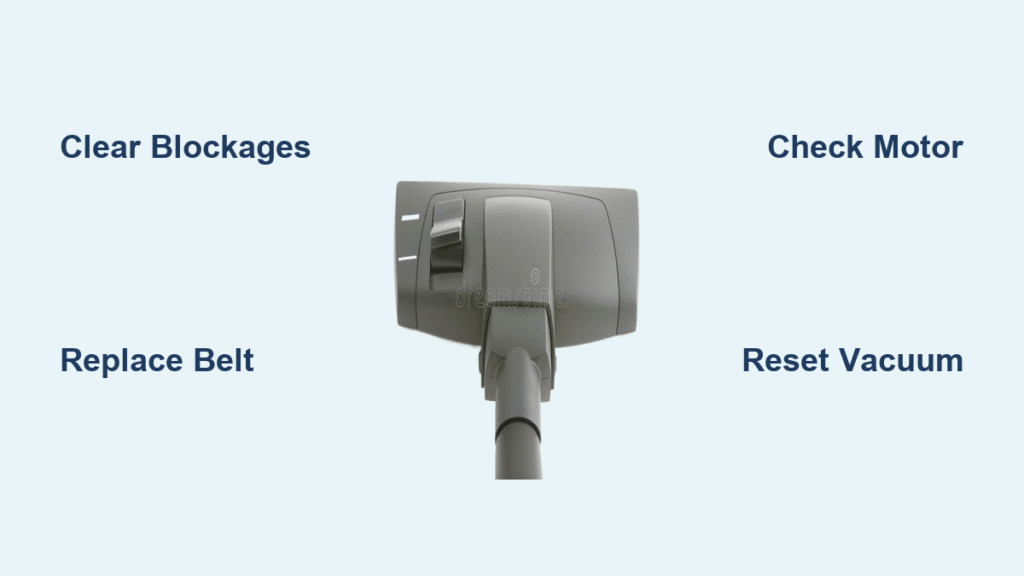Nothing’s more frustrating than pulling out your vacuum cleaner for a quick cleanup, only to find the brush roll isn’t spinning. If you’re dealing with a vacuum brush not spinning, it can turn a simple chore into a major hassle, leaving dirt and debris behind no matter how hard you push. The good news? This is a common issue with straightforward solutions, and often, a quick fix like checking for blockages or resetting the vacuum can get things moving again in under 10 minutes.
In this comprehensive guide, we’ll go beyond that initial quick fix to explore the most common causes of a vacuum brush not spinning, provide step-by-step troubleshooting methods from basic to advanced, and share prevention tips to keep your vacuum running smoothly. By the end, you’ll have the tools and confidence to diagnose and resolve the problem yourself, saving time and money on repairs. Whether you have a upright model like the Shark Navigator or a stick vacuum like the Dyson V8, these actionable steps will help you get back to spotless floors fast.
Common Causes of Vacuum Brush Not Spinning
Understanding why your vacuum’s brush roll isn’t spinning is the first step to fixing it. This issue affects many models, from budget uprights to high-end cordless vacuums, and it’s usually due to simple obstructions or wear. Below, we’ll break down the most frequent culprits with detailed explanations so you can identify what’s going wrong in your case.
Blockages in the Brush Roll or Hose
One of the top reasons for a vacuum brush not spinning is debris buildup. Hair, strings, or small objects like toys can wrap around the brush roll, preventing it from rotating freely. In upright vacuums, this often happens in the beater bar at the base, while in canister models, it might stem from a clogged hose connected to the brush head. If the motor is straining but the brush isn’t moving, this is likely the cause—listen for unusual noises like humming without action.
Belt Wear or Breakage
Vacuum belts connect the motor to the brush roll, transferring power to make it spin. Over time, these rubber belts stretch, crack, or snap, especially in older models used frequently on carpets. If your vacuum is 2-3 years old and the belt hasn’t been replaced, this could be why the brush isn’t engaging. Brands like Hoover and Bissell are notorious for belt issues, and you’ll notice the vacuum works fine in “hard floor” mode (where the brush doesn’t spin) but fails on rugs.
Overheating or Safety Switch Activation
Many modern vacuums have thermal cut-off switches to prevent motor damage from overheating. If you’ve been vacuuming for an extended period or the unit is clogged elsewhere (like the bag or filter), the brush motor might shut off temporarily. This safety feature resets after cooling, but it mimics a vacuum brush not spinning problem. Check your model’s manual—Eureka and Kenmore vacuums often include this, and it can take 30-45 minutes to reset.
Faulty Brush Roll Motor or Electrical Issues
In more serious cases, the dedicated brush roll motor could be failing, or there might be loose wiring. This is common in cordless vacuums like the Shark Wandvac, where battery issues can indirectly affect brush power. If the vacuum powers on but the brush light (if present) doesn’t activate, electrical problems like a tripped switch or worn contacts are at play. Less common in new models, but worth checking if basic fixes fail.
Height Adjustment or Mode Switch Problems
Some vacuums require the brush to be set to “carpet” mode for spinning, and if the height adjustment lever is stuck or the switch is faulty, the brush won’t engage. This is especially true for adjustable uprights like the Bissell CleanView. Debris under the switch or a misaligned nozzle can trigger this, making it seem like a bigger issue than it is.
How to Fix Vacuum Brush Not Spinning

Now that you’ve pinpointed potential causes, let’s dive into proven fixes. We’ll cover three methods, starting with the simplest DIY approach and progressing to more involved repairs. Each includes diagnostic steps, detailed instructions, and testing tips. Always unplug your vacuum before starting any work to avoid injury—safety first!
Method 1: Clear Blockages and Reset the Vacuum
This quick fix resolves about 70% of vacuum brush not spinning cases and takes just 5-15 minutes. It’s ideal for beginners and targets debris or temporary shutdowns.
Diagnosing the Issue
Turn off and unplug the vacuum. Flip it over to inspect the brush roll for wrapped hair or strings. Also, check the hose and intake for clogs by shining a flashlight inside. If the brush feels stuck when you manually turn it, blockages are likely. For overheating, wait 30 minutes and try powering on again.
Fix Steps
- Remove the brush cover: Most models have clips or screws—refer to your manual (or search “[model] brush removal” online). For Shark vacuums, press the release tabs; for Dyson, lift the soleplate.
- Clean the brush roll: Use scissors to cut away hair and strings. A seam ripper works great for tough tangles. Wipe the roll with a damp cloth, avoiding water near electronics.
- Clear the hose and filters: Disconnect the hose and run a broom handle through it to dislodge debris. Rinse washable filters under water and let them dry fully (about 24 hours).
- Reset and test: Reassemble, plug in, and select carpet mode. Run the vacuum on a test area for 2-3 minutes. If it spins, you’re done!
Testing and Troubleshooting
Vacuum a small carpet patch—if the brush spins freely without grinding noises, success! If not, move to Method 2. Warning: Never force the brush; it could damage the belt.
Method 2: Replace the Belt and Inspect Electrical Connections
If blockages aren’t the issue, a worn belt is often the culprit. This method suits intermediate users and takes 20-40 minutes. Belts cost $5-15 and are available on Amazon or at vacuum stores.
Diagnosing the Issue
With the vacuum unplugged and upside down, remove the brush cover. If the belt looks cracked, stretched, or missing (it might be slipped off the pulley), that’s your problem. Also, check for loose wires near the motor—gently tug to ensure connections are secure.
Fix Steps
- Access the belt area: Unscrew or unclip the base plate (typically 2-4 screws). Note the belt’s position for reassembly.
- Remove the old belt: Slide it off the motor pulley and brush roll. If it’s broken, pieces might be inside—clean them out with tweezers.
- Install the new belt: Loop the fresh belt around the brush roll first, then stretch it onto the motor pulley. Ensure it’s not twisted. For models like the Hoover WindTunnel, align the brush bearings properly.
- Reassemble and lubricate: Snap everything back, and apply a drop of vacuum lubricant (or WD-40 Specialist) to the brush ends for smooth spinning.
- Power on and test: Plug in, switch to brush mode, and listen for smooth operation. Run over carpet to confirm.
Testing and Troubleshooting
The brush should spin immediately upon activation. If it slips or makes squeaking sounds, double-check belt alignment. For electrical faults, use a multimeter to test continuity on wires (set to ohms; zero resistance means good). If readings are off, consult a pro. Important: Match the exact belt model—generic ones can cause imbalances.
Method 3: Advanced Motor and Switch Repairs
For persistent issues, this involves deeper diagnostics and possible part replacements. It’s best for handy users or if your vacuum is under warranty, taking 45-90 minutes. Tools needed: screwdriver set, multimeter, and replacement parts ($20-50).
Diagnosing the Issue
Unplug and disassemble the base fully. Test the brush motor by connecting it directly to power (with caution—use insulated tools). If it doesn’t hum, the motor is faulty. Check the height switch with a multimeter for continuity when engaged.
Fix Steps
- Disassemble the head: Remove all covers to access the motor and switches. Label screws to avoid confusion.
- Test and replace the motor: If no power, swap in a compatible motor (search “[model] brush motor replacement”). Secure wires with electrical tape.
- Repair or replace the switch: Clean contacts with isopropyl alcohol. If faulty, solder in a new microswitch.
- Reassemble carefully: Ensure all parts align, then test in stages—first the motor alone, then full assembly.
- Final calibration: Adjust height settings per manual and vacuum test.
Testing and Troubleshooting
Run extended tests: 10 minutes on different surfaces. If the brush overheats again, the motor might need professional winding. Warning: Working with electricity risks shock—wear gloves and work in a dry area. If unsure, skip to professional help.
Prevention Tips and Maintenance Advice

To avoid future vacuum brush not spinning headaches, regular upkeep is key. Schedule monthly checks: inspect the belt for wear, clean the brush roll after each use on pet hair-heavy areas, and empty the canister/bag before it’s full to reduce strain. Use the correct mode—hard floor for tiles to disengage the brush and prevent unnecessary wear. Store your vacuum upright in a cool, dry place to avoid belt stretching from heat. For cordless models, charge fully after every use to maintain battery health, which indirectly supports brush function. Following these, you can extend your vacuum’s life by 2-3 years.
Pro Tips for Vacuum Brush Maintenance
- Cut hair preemptively: Before vacuuming long hair or pet fur areas, trim it short to minimize brush tangles—saves cleaning time.
- Lubricate annually: Apply silicone-based lubricant to brush bearings yearly; it reduces friction and noise.
- Avoid overloading: Don’t vacuum large debris like gravel, which can jam the brush—pick it up first.
- Check compatibility: When buying belts, verify OEM parts for your exact model to prevent slippage.
- Monitor runtime: Limit sessions to 20-30 minutes to avoid overheating, especially in warmer climates.
- Upgrade filters: HEPA filters improve airflow, reducing motor strain and brush issues over time.
- Common mistake to avoid: Forcing the vacuum over thick rugs without height adjustment can snap belts instantly—always adjust first.
When to Call a Professional for Vacuum Repairs
If DIY fixes don’t resolve your vacuum brush not spinning issue, or if you notice burning smells/smoke, it’s time for expert help. Signs include persistent motor failure after belt replacement, water damage (from spills), or if the vacuum is still under warranty (most last 1-5 years). Look for certified technicians via the manufacturer’s site or services like iFixit partners—check reviews on Yelp for reliability. Expect costs of $50-150 for diagnostics and repairs, depending on parts; belt swaps are cheap, but motor replacements add up. Always ask about warranty voidance—tampering with sealed units can invalidate coverage.
FAQ
Q: Why is my Shark vacuum brush not spinning but the suction is fine?
A: This often points to a belt issue or brush blockage, as suction uses a separate motor path. Clear debris first, then replace the belt following Method 2. Shark models like the NV series have easy-access belts—takes about 15 minutes.
Q: How do I know if it’s the motor causing the vacuum brush not spinning?
A: If the vacuum powers on but the brush doesn’t respond even after cleaning and belt checks, test with a multimeter. No continuity means a bad motor. For Dysons, download the app for error codes indicating motor faults.
Q: Can I fix a vacuum brush not spinning on a cordless model like Dyson V11?
A: Yes, but focus on battery and switch issues. Charge fully, clean contacts, and check the cyclone for clogs. If under warranty, contact Dyson support to avoid voiding it—repairs are often free.
Q: Is it safe to vacuum without the brush spinning?
A: Temporarily yes for hard floors (use bare floor mode), but for carpets, it reduces effectiveness and strains the motor. Fix promptly to avoid long-term damage.
Q: How often should I replace the vacuum belt to prevent brush not spinning?
A: Every 6-12 months with heavy use, or 1-2 years for light cleaning. Inspect visually during monthly maintenance—if cracked, swap it out.
Q: What if my vacuum brush not spinning happens only on certain surfaces?
A: Likely a height adjustment problem. Ensure the nozzle is set correctly; low settings on thick carpets can overload the brush. Adjust and test.
Q: Are there any tools I need for basic vacuum brush not spinning fixes?
A: Basics include scissors, screwdriver, and flashlight. For advanced, add a multimeter ($10-20) and lubricant spray.
Alternative Solutions for Persistent Vacuum Issues
If standard fixes fail, consider these alternatives. Switching to a brushless vacuum head (add-on for some models) bypasses belt problems, or upgrade to a self-cleaning brush system in newer vacuums like the Roborock series.
| Solution | Pros | Cons | Best For |
|---|---|---|---|
| Brushless Nozzle Attachment | No belts to break; easier maintenance | May reduce carpet agitation | Hard floors and light rugs |
| Full Vacuum Replacement | Modern features like auto-adjust height | Higher cost ($100-300) | Old units beyond repair |
| Professional Refurb Kit | Cheaper than new; includes parts | Requires some DIY skill | Budget-conscious users with mid-range vacuums |
Solve Your Vacuum Brush Not Spinning Issue Today
Armed with this guide, you’re equipped to tackle vacuum brush not spinning problems head-on:
– Quick blockage clears and resets for fast relief
– Belt replacements and electrical checks for deeper fixes
– Prevention strategies to keep it from happening again
– Pro tips and when to seek help
Don’t let a stalled brush ruin your cleaning routine—start with Method 1 and work your way through. Following these steps will restore your vacuum’s performance and save you from unnecessary frustration.
Have you fixed your vacuum brush not spinning with these tips? Share your experience in the comments below to help fellow readers! If issues persist, describe your model for more tailored advice.