Your Shark vacuum lights are flashing and you’re not sure what it means—or how to fix it. You’re not alone. Whether it’s a blinking brushroll light, flashing battery indicator, or alternating lights on the handle, these signals usually point to simple issues like a blockage, dirty filters, or an overheated motor. Quick fix: turn the vacuum off, unplug or remove the battery, clear clogs from the hose/brushroll, clean filters, and let the unit cool for 45–60 minutes before trying again.
In this guide, you’ll learn what each flashing light means on popular Shark models (Navigator, Rotator, DuoClean, Lift-Away, Rocket, and cordless lines like IZ/IF/WS series), how to troubleshoot step-by-step, and how to prevent future issues. By the end, you’ll know exactly how to decode the lights and get your Shark vacuum working like new.
Common Causes of Shark Vacuum Lights Flashing
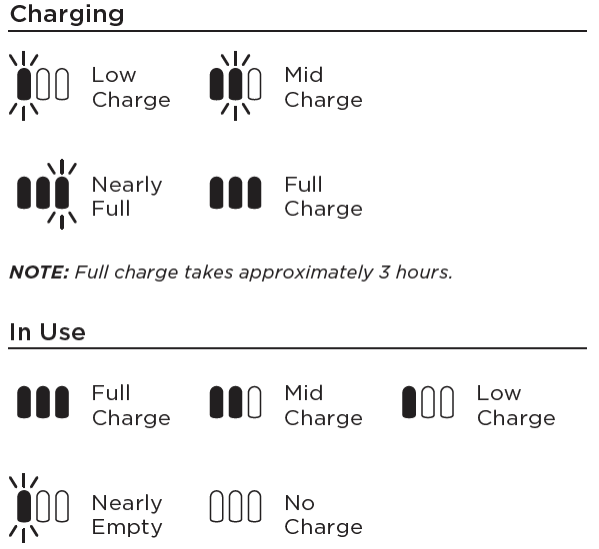
- Blocked airflow: Clogs in the hose, wand, floorhead, or dust bin cause overheating and flashing lights.
- Brushroll jam: Hair and debris wrapped around the brushbar trigger brushlight warnings.
- Overheated motor: Extended use with restricted airflow leads to thermal shutdown and flashing indicators.
- Dirty filters: Overfilled or clogged filters reduce suction and trigger warnings.
- Battery issues (cordless): Low battery, failed charging, or battery fault causes blinking battery LEDs.
- Floor type mismatch: On DuoClean models, wrong suction/brush setting can cause light warnings.
- Belt or brushroll issues: Worn belt or bad brushroll bearings can cause brush light to blink or turn red.
- Sensor faults: Debris on optical/thermal sensors may cause inaccurate alerts.
What Shark Vacuum Lights Mean (By Type)
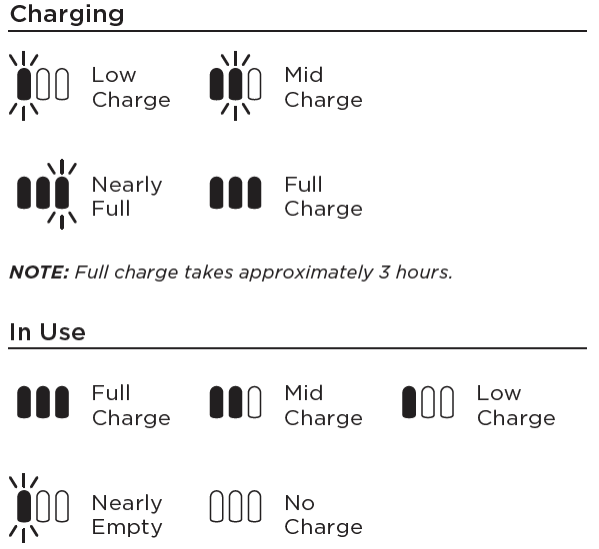
Brushroll/Brush Indicator Light
- Solid green: Brush is working properly.
- Solid red: Brush is jammed or overloaded.
- Flashing red: Brush is obstructed, belt slipping/broken, or motor strain.
- Off (when it should be on): Brushroll not engaged, floor setting wrong, or vacuum in upright/park position.
Suction/Overheat/Power Indicator
- Flashing light or vacuum shuts off mid-use: Overheat protection triggered due to blockage or dirty filters. Needs cooling for 45–60 minutes.
- Alternating lights (on some Lift-Away/Rotor models): Airflow blockage or overheat condition.
Battery Lights (Cordless models IZ/IF/WS/Rocket cordless)
- Single light blinking: Low battery; recharge needed.
- All lights blinking (or rapid blink): Battery fault, charging issue, or temperature fault.
- Lights moving back and forth while charging: Normal charging.
- No lights: Battery fully drained, sleep mode, or failed battery.
Important: Refer to your model’s manual for exact light behavior. Shark support pages list model-specific codes.
How to Fix Shark Vacuum Lights Flashing

Method 1: Quick Reset and Basic Check
Estimated time: 10–15 minutes plus cooling time
Diagnosing the Issue
- Are lights flashing after a sudden stop? Likely overheating or blockage.
- Is the brush light red or blinking? Brushroll jam or belt issue.
- Are battery LEDs blinking? Charging or battery fault.
Fix Steps
- Turn off and unplug (or remove battery).
- Empty the dust cup completely. Check for debris in the dust bin inlet.
- Inspect airflow path:
– Detach hose and wand. Look through both ends; remove any clogs with a flexible brush or straightened coat hanger.
– Check the floor nozzle airway for blockages. - Clean the filters:
– Pre-motor foam/felt filters: Rinse with cold water only until water runs clear. Squeeze excess water and air-dry 24 hours.
– HEPA filter (if washable): Rinse and air-dry 24 hours. If non-washable, tap gently to remove dust or replace. - Let the vacuum cool:
– If the unit was hot or shut down, allow 45–60 minutes to cool before retrying. - Reassemble and test.
Testing
- Power on and select the appropriate floor setting.
- Check if brush light is green and no lights are flashing.
- If flashing persists, proceed to Method 2.
Method 2: Clear Brushroll and Belt Issues
Estimated time: 15–30 minutes
Diagnosing the Issue
- Brush indicator flashing red or solid red.
- Loud or strained sound from the floorhead.
- Brush not spinning on carpet mode.
Fix Steps
- Power off and unplug (or remove battery).
- Access the brushroll:
– On DuoClean heads, remove the bottom plate or release tabs. For some models, the soft front roller pulls out without tools. - Remove debris:
– Cut hair/threads carefully with scissors along grooves to avoid damaging bristles.
– Check ends of the brushroll for wrapped hair around bearings/caps. - Inspect belt:
– Look for cracks, glazing, or slack. If belt is broken or loose, replace with the exact model part. - Check brush bearings:
– Spin the brush manually; it should move freely. If stiff, clean bearing areas or replace the brushroll assembly. - Reinstall brushrolls and secure the plate.
Testing
- Restore power and switch to carpet/brush mode.
- Confirm the brush light turns solid green. If still flashing, continue to Method 3.
Method 3: Fix Airflow Blockages and Seals
Estimated time: 20–30 minutes
Diagnosing the Issue
- Vacuum has weak suction, gets hot quickly, or power light flashes.
- Alternating lights or thermal shutoff after a few minutes.
Fix Steps
- Check hose and wand end-to-end:
– Shine a flashlight; ensure full light passes through. Use a broom handle to gently push out clogs from the opposite end. - Inspect the inlet behind the dust cup:
– Remove the dust cup and check the cyclone intake and shroud. Tap to dislodge dust cake. - Verify seals and gaskets:
– Ensure dust cup seals are intact and seated properly. Replace cracked seals or dust cup if worn. - Clean cyclone assembly:
– If accessible, remove the mesh shroud and brush off fine dust. Avoid water unless manual allows; many cyclone pods are not washable. - Rebuild and ensure tight connections:
– Listen for hissing air leaks when running—indicates poor seal.
Testing
- Run the vacuum for 5–10 minutes. If no flashing and normal suction, issue solved. If still overheating, go to Method 4.
Method 4: Cordless Battery and Charger Troubleshooting
For Shark IZ/IF/WS, Rocket cordless, and WandVac models
Estimated time: 10–20 minutes plus charge time
Diagnosing the Issue
- Battery lights blink or won’t charge.
- Short runtime, flashing LEDs, or charger LED abnormal.
Fix Steps
- Cool the battery:
– If the pack is warm, let it cool 30 minutes before charging. Batteries won’t charge when too hot or cold. - Check charger and contacts:
– Inspect pins for dust or corrosion; wipe with isopropyl alcohol. Use a known-good outlet. - Reseat the battery:
– Remove and reattach until it clicks. On some models you can charge the battery off the vacuum. - Full charge cycle:
– Charge until lights indicate full (3–5 hours depending on model). Avoid partial cycles while testing. - Runtime test:
– Use low/standard power on hard floor to gauge health. If runtime is under 50% of spec (e.g., under 10 minutes when spec is ~20), the battery may be failing. - Replace battery if needed:
– Use genuine Shark battery model (e.g., XBAT200/XBAT300 for IZ series—verify your exact model).
Testing
- Confirm normal LED behavior and runtime. If LEDs still flash abnormally, contact Shark support for battery/charger replacement.
Method 5: Settings, Sensors, and Model-Specific Checks
Estimated time: 10–20 minutes
Diagnosing the Issue
- Lights flash only on certain floor types.
- Brush doesn’t spin when handle is upright.
Fix Steps
- Floor setting:
– Make sure the vacuum is in the correct mode (Carpet for brush on; Bare Floor for brush off on certain models). - Upright/park position:
– The brushroll often stops in upright park to protect floors—this is normal. Tilt the handle back to engage. - Soft roller sensor (DuoClean):
– Remove soft roller; clean the axle ends and the small optical/thermal sensor area to clear dust. - Edge lights/LEDs flicker:
– Check wiring harness in floorhead for loose connectors if you’re comfortable; otherwise seek service. - Lift-Away mode:
– Ensure hose connections are fully seated when in Lift-Away; partial connection causes airflow loss and flashing.
Testing
- Verify that lights behave normally in the appropriate modes and that the brush spins when handle is reclined.
Prevention Tips and Maintenance Advice
- Empty the dust cup when it reaches the MAX line or sooner.
- Wash foam/felt filters monthly, HEPA every 3 months (or as manual states). Always air-dry 24 hours.
- Check the brushroll for hair weekly if you have pets or long hair.
- Avoid vacuuming large debris that can wedge in the wand or floorhead.
- Keep vents and cooling openings clear.
- For cordless models, store and charge at room temperature; avoid leaving in hot cars or garages.
- Replace filters and belts annually or per wear; use genuine parts to maintain airflow and sensor accuracy.
Pro Tips
- Keep a spare filter set to rotate while one set dries—no downtime.
- Use a seam ripper instead of scissors to remove tightly wound hair from the brushroll.
- If the vacuum shuts off repeatedly, time the shutdown. Consistent 2–5 minute shutdowns almost always indicate airflow restriction or motor overheating.
- A faint burning smell plus flashing brush light points to belt slippage—replace the belt promptly.
- Pet hair homes: consider a self-cleaning brushroll head (if compatible) to reduce hair wraps.
- After washing filters, never reinstall damp filters—this can trigger dust caking in the cyclone and sensor false-positives.
- For cordless, run the battery down monthly and then fully recharge to recalibrate the fuel gauge.
When to Call a Professional
- Persistent flashing lights after thorough cleaning and cooling.
- Belt intact but brush still won’t spin—possible brush motor failure.
- Vacuum trips breakers or smells strongly of burnt plastic—stop use immediately.
- Battery swells, overheats, or won’t hold charge even after replacement.
- Wiring faults in the floorhead or handle (flickering headlights, intermittent power).
What to look for:
– Authorized Shark service or reputable vacuum repair shop.
– Clear diagnostics and written estimate.
– Genuine replacement parts.
Typical costs:
– Belt replacement: $10–$25 parts, $30–$60 labor.
– Brushroll assembly: $30–$80.
– Floorhead motor/wiring repair: $60–$150.
– Cordless battery: $60–$120 depending on model.
Warranty considerations:
– Many Shark vacuums include a 5-year limited warranty; cordless batteries often have shorter coverage. Using non-genuine parts or opening sealed components may void coverage. Check your serial/model and contact Shark support before major repairs.
FAQ
Q: Why is my Shark vacuum brush light flashing red?
A: It typically indicates a brushroll jam, belt issue, or overload. Turn off, unplug, remove the floorhead plate, clear hair and debris, inspect/replace the belt, and ensure the brush spins freely. Let the unit cool if it overheated.
Q: My Shark vacuum keeps shutting off and the light flashes—what’s wrong?
A: Overheat protection likely triggered by restricted airflow. Empty the bin, clear hose/wand clogs, wash filters, and allow 45–60 minutes to cool. Persistent shutdowns can indicate motor strain or a hidden blockage in the cyclone.
Q: What do the battery lights mean on my Shark cordless?
A: Blinking lights usually indicate low charge or a charging/temperature fault. Cool the battery, clean contacts, reseat, and fully charge. If all LEDs flash rapidly or runtime is very short, the battery may need replacement.
Q: The brush won’t spin on carpet. Is the vacuum broken?
A: Make sure the handle is reclined (not parked upright), the carpet/brush setting is selected, and the brushroll is free of hair. Check the belt and floorhead wiring if the light remains red or off.
Q: How often should I clean Shark filters to prevent flashing lights?
A: Wash foam/felt monthly and HEPA every 3 months (or more often with pets). Always dry 24 hours before reinstalling. Replace filters every 6–12 months depending on use.
Q: Can a full dust cup cause lights to flash?
A: Yes. An overfilled bin reduces airflow, causing overheating and triggering warning lights. Empty at or before the MAX line.
Q: My vacuum lights still flash after cleaning everything—what next?
A: Check for hidden clogs in the cyclone and floorhead airway, verify seals, and test without the brushhead (suction-only) to isolate the issue. If lights persist, seek professional service—possible motor, sensor, or wiring failure.
Alternative Solutions
Sometimes repair isn’t economical, especially if the motor or battery has failed outside warranty. Consider these options:
| Solution | Pros | Cons | Best For |
|---|---|---|---|
| Replace battery (cordless) | Restores runtime; easy DIY | $60–$120 cost | Cordless models with weak runtime |
| New floorhead/brush assembly | Fixes brush motor/wiring issues | $60–$150 | Brushlight errors with intact main unit |
| Upgrade to self-cleaning brushroll Shark model | Reduces hair wraps; better maintenance | Higher upfront cost | Homes with pets/long hair |
| Buy a refurbished Shark under warranty | Lower cost than new; warranty | Limited selection | Budget-conscious replacement |
Get Your Shark Vacuum Working Again
Follow the steps in this guide to interpret and fix Shark vacuum lights flashing:
– Reset and cool the unit, empty the dust cup, and wash filters
– Clear brushroll jams and check belts
– Remove airflow blockages and verify seals
– Troubleshoot cordless battery charging and runtime
– Adjust settings and clean sensors for your specific model
Most flashing light issues come down to airflow, brush jams, or battery conditions. With regular maintenance and the right steps, you can restore full performance quickly and prevent future shutdowns.
Have you fixed your Shark vacuum lights flashing issue? Share what worked for your model in the comments—your tips can help other readers. Found this helpful? Bookmark it for future reference and keep your Shark running smoothly.
