Your Shark vacuum showing 2 lights flashing can stop cleaning day in its tracks. Whether it’s two LEDs on the handle, a flashing brush roll indicator, or power lights blinking in sequence, it usually points to blockages, brush roll issues, or an overheating motor. Quick fix: power off, unplug, clear blockages from hose/wand/brush head, clean the brush roll and end caps, let the vacuum cool for 45 minutes, then test. In many cases, this resolves the “Shark vacuum 2 lights flashing” warning in minutes.
In this guide, you’ll learn exactly what the two flashing lights mean across popular Shark models, the most common causes, and multiple solutions—from quick checks to deep cleaning. We’ll also cover prevention tips, when to call for service, costs, and FAQs. By the end, your Shark should be running smoothly again.
Common Causes of Shark Vacuum 2 Lights Flashing
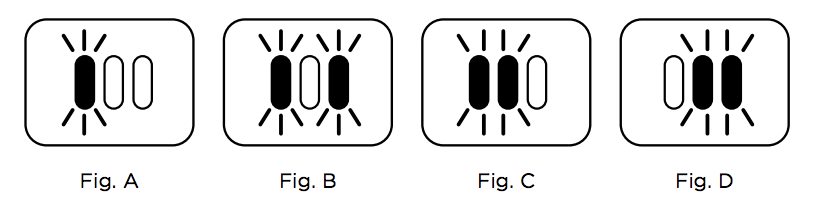
- Blocked airflow (clogs in the wand, hose, or floorhead)
- Brush roll jam (hair, string, debris wrapped around bristles or end caps)
- Overheating motor (thermal cutoff triggered)
- Full or misaligned dust cup, clogged filters, or wet filters
- Floor mode mismatch (hard floor vs carpet mode on powered heads)
- Battery or charger faults (cordless models)
- Broken belt or brush roll not engaging (older non–DuoClean models)
- Sensor or switch issues (brush roll indicator/safety switch not detecting engagement)
Understanding the Lights by Model Family
- Corded Lift-Away models (e.g., NV/NV7xx, NV8xx): Brush roll indicator light may flash red, or two LEDs on the handle may blink to indicate overload/overheat.
- DuoClean and self-cleaning brush models (e.g., AZ, ZU, LA series): Green/red brush roll indicators; two flashing lights often signal brush jam or blockage.
- Cordless models (e.g., IZ/IF/IX series): Two flashing battery LEDs can indicate low battery, overcurrent, or temperature protection. Consult your model’s manual.
Important: If you’re unsure, search your exact model number (found on the rating label) plus “manual” on Shark’s official support site for specific light codes.
How to Fix Shark Vacuum 2 Lights Flashing

Method 1: Quick Reset and Blockage Check
Time: 10–15 minutes
Diagnosing the Issue
- Two flashing lights often indicate airflow blockage or brush overload.
- If the vacuum cuts off after a minute or two, it’s likely overheating due to restricted airflow.
Fix Steps
- Turn off and unplug: For cordless, remove the battery.
- Empty the dust cup: Remove, empty, and reseat securely.
- Check filters:
– Pre-motor foam/felt filters (usually under the dust cup) should be clean and dry.
– HEPA/exhaust filter should be clean and seated correctly.
– If dirty, tap them gently over a bin. Do not reinstall wet filters. - Inspect the hose and wand:
– Detach the wand and hose. Shine a flashlight through to check for clogs.
– Use a broom handle or flexible brush to gently push out blockages. Do not puncture or kink the hose. - Clear the floorhead:
– Flip the head over. Remove any visible debris lodged in the airway. - Let it cool:
– If the vacuum felt hot or shut down, leave it unplugged for 45–60 minutes to reset the thermal cutoff. - Test:
– Reassemble and test on a small area.
Testing
- Lights should stop flashing; brush should spin; suction should feel normal.
- If lights still flash, continue to Method 2.
Method 2: Brush Roll and End Cap Deep Clean
Time: 20–30 minutes
Diagnosing the Issue
- Two flashing lights frequently follow a jammed or partially jammed brush roll. Hair and threads around the brush or end caps increase resistance and trigger overload.
Fix Steps
- Power off and unplug.
- Remove the floor nozzle from the wand.
- Access the brush roll:
– On many Shark models, remove the bottom plate (Phillips screws) or open the brush access door (DuoClean/self-cleaning models have latches). - Cut away hair and threads:
– Use scissors or a seam ripper along the brush groove. Avoid cutting bristles. - Clean end caps and bearings:
– If end caps are removable, pop them off carefully.
– Pull out hair and lint from the spindle and bearing area.
– Wipe with a dry cloth. A drop of light machine oil on metal bearings can help, if applicable. - Check the secondary brush (DuoClean front soft roller):
– Remove the soft roller, wash in cold water if heavily soiled, and let it air-dry fully (24 hours) before reinstalling. - Inspect the belt:
– If your model uses a belt (non–direct drive), ensure it isn’t broken, stretched, or off the pulley. - Reassemble and secure screws/latches.
Testing
- With unit reassembled, turn on. The brush indicator should turn solid (green on many models) and the two flashing lights should stop.
- If flashing persists, move to Method 3.
Method 3: Filter Wash and Airflow Restoration
Time: 45–90 minutes (plus drying time)
Diagnosing the Issue
- Poor airflow from clogged or wet filters causes overheating and light codes. Filters must be completely dry before use.
Fix Steps
- Remove pre-motor filters:
– Foam and felt filters: Rinse gently with cool water until water runs clear. Do not use soap.
– Squeeze out excess water gently without wringing. - Remove the HEPA/exhaust filter:
– Tap out dust; if washable per your model, rinse and let dry. If non-washable, tap only and replace if very dirty. - Clean dust cup and cyclone:
– Wipe the dust cup with a damp cloth and dry.
– If accessible, tap the cyclone assembly to remove fine dust. - Dry time:
– Let all washable filters air-dry completely for at least 24 hours.
– Important: Never reinstall damp filters—this can damage the motor and trigger warning lights. - Reassemble and test.
Testing
- Suction should improve noticeably; lights should stop flashing.
- If the vacuum still shows two flashing lights, check power/battery issues in Method 4.
Method 4: Power, Battery, and Sensor Checks
Time: 10–25 minutes
Diagnosing the Issue
- On cordless models: two flashing LEDs can signal low charge, overcurrent, or temperature faults.
- On corded: loose connections or faulty brush head wiring can trigger errors.
Fix Steps
- Cordless battery:
– Seat the battery firmly until it clicks.
– Charge fully on the original charger. Observe charger LEDs—rapid flashing may indicate a fault.
– If the battery gets hot, let it cool and retry. - Corded connections:
– Ensure wand, handle, and floorhead electrical contacts are clean and clicked in firmly.
– Wipe metal pins/contacts with a dry microfiber cloth. - Floor mode:
– Select the correct mode (Carpet/Brush On) for brush activation. Hard-floor mode often disables or reduces brush speed. - Sensor/safety switch:
– Some heads have a micro-switch that detects the brush cover or handle tilt. Ensure all covers are closed and the vacuum is reclined properly. - Try a different outlet/charger:
– Rule out power issues. - Replace suspect parts:
– If the battery won’t hold charge or the charger shows error lights, replace with genuine Shark parts.
– If the floorhead cable is damaged or the brush motor is dead, consider replacing the nozzle.
Testing
- If lights still flash and the brush won’t run, you may have a failed brush motor, PCB, or sensor—see Professional Help.
How to Prevent Future Flashing Light Errors
- Empty the dust cup when it reaches the MAX line (or sooner).
- Clean pre-motor filters monthly and HEPA/exhaust every 3 months (or as per your model).
- Cut hair from the brush roll weekly if you have long hair or pets.
- Avoid vacuuming wet debris; moisture clogs filters and damages the motor.
- Check for clogs in hose and wand monthly; keep a flexible cleaning brush handy.
- Use the correct floor setting; don’t run brush on delicate rugs with long fibers.
- Keep connections clean and seated; store the vacuum in a cool, dry place.
Why Regular Maintenance Matters
A Shark vacuum relies on strong airflow and a freely spinning brush to clean effectively. Blocked airflow makes the motor work harder, leading to overheating and automatic shutdowns (thermal protection). A jammed brush increases current draw on the brush motor, triggering flashing lights or red indicators. Regular cleaning keeps amperage within design limits, prevents premature motor wear, and avoids those flashing warning lights mid-clean.
Maintenance Schedule
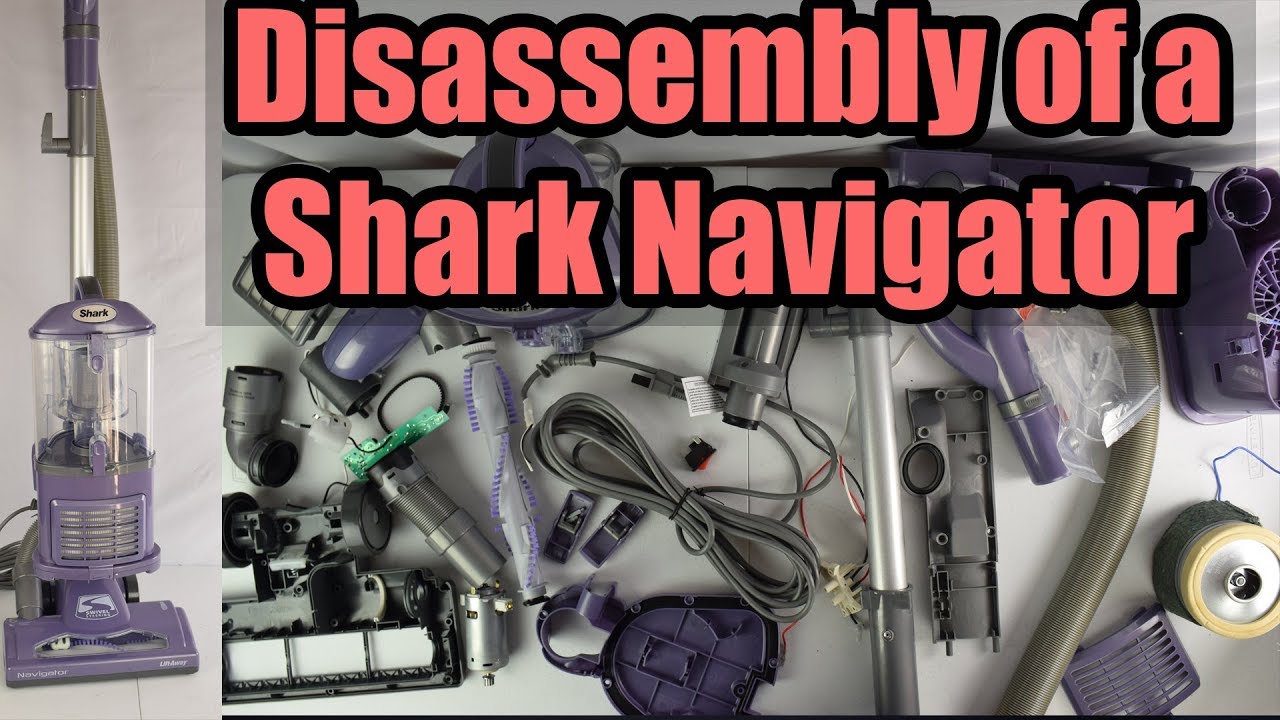
| Frequency | Task | Duration |
|---|---|---|
| After each use | Empty dust cup | 1–2 min |
| Weekly | Check brush roll and cut hair | 5–10 min |
| Monthly | Clean pre-motor foam/felt filters | 10 min + 24h dry |
| Quarterly | Clean/tap HEPA or replace if needed | 10 min |
| Quarterly | Inspect hose/wand for clogs | 5–10 min |
| As needed | Wash DuoClean soft roller | 10 min + 24h dry |
Pro Tips

- Keep a dedicated seam ripper with your vacuum for quick hair removal.
- Own a spare set of washable filters to rotate while one set dries.
- Use a compressed-air duster outdoors to clear fine dust from the cyclone.
- If rugs shed heavily, start on hard-floor mode to collect debris, then switch to carpet mode.
- For pet homes, consider a Shark with self-cleaning brush roll (AZ/LA/UP series) to reduce jams.
- Don’t overtighten floorhead screws—stripped plastic housings can misalign the brush and trigger errors.
- If you notice a burning smell, stop immediately—this often indicates belt or motor stress.
When to Call a Professional
Signs you need service:
– Two flashing lights persist after full cleaning and cooldown.
– Brush roll won’t spin, but the motor runs and settings are correct.
– Visible damage to the floorhead cable, plug, or battery contacts.
– Battery won’t charge; charger shows rapid flashing error.
– Unit trips breakers or smells like burning.
What to look for in a service provider:
– Authorized Shark service center or experienced vacuum repair shop.
– Access to genuine Shark parts.
– Warranty-savvy: they should check coverage before charging.
Typical costs:
– Replacement brush roll: $20–$50.
– Floor nozzle assembly: $80–$150.
– Battery (cordless): $60–$120.
– Basic diagnostic/service: $40–$80.
Warranty notes:
– Check your model’s warranty (often 5 years for corded, 2 years for cordless; varies by region).
– Using non-genuine batteries/chargers may void coverage.
FAQ
Q: Why are two lights flashing on my Shark vacuum?
A: Two flashing lights typically indicate a blockage, brush roll jam, or overheating. On cordless models, it can also signal a battery or charger issue. Clear clogs, clean the brush roll, wash filters, and allow the vacuum to cool before testing.
Q: My brush light is flashing red—what does that mean?
A: A flashing or solid red brush indicator usually means the brush is jammed or overloaded. Power off, remove hair and debris from the brush and end caps, check the belt, and ensure the head is fully assembled.
Q: How long should I let my Shark cool if it overheats?
A: Allow 45–60 minutes for the thermal cutoff to reset. During that time, clear blockages and clean filters so the issue doesn’t repeat when you restart.
Q: Can wet filters cause the lights to flash?
A: Yes. Wet or damp filters restrict airflow and can cause overheating and warning lights. Always dry filters for at least 24 hours before reinstalling.
Q: What if the lights still flash after cleaning everything?
A: Check electrical connections, battery/charger (on cordless), and floor mode. If issues persist, you may have a faulty brush motor, belt, PCB, or sensor. Consider replacing the floorhead or seeking professional repair.
Q: Do Shark DuoClean models have different error lights?
A: Many DuoClean heads use a green (normal) and red (error) brush indicator, but “two lights flashing” on the handle or battery may still indicate blockage/overheat. Refer to your model’s manual for exact codes.
Q: How often should I clean my Shark filters?
A: For typical homes, clean pre-motor filters monthly and HEPA/exhaust quarterly. Pet homes or heavy use may require more frequent cleaning.
Q: Is it safe to lubricate brush bearings?
A: If your model has accessible metal bearings, a tiny drop of light machine oil can help. Avoid over-oiling and keep oil off belts, rollers, and bristles.
Alternative Solutions
When repairs aren’t cost-effective or flashing errors persist despite full maintenance, consider these options:
| Solution | Pros | Cons | Best For |
|---|---|---|---|
| Replace floor nozzle | Restores brush function; easy swap | $80–$150 cost | Failed brush motor or wiring in head |
| Replace battery/charger (cordless) | Fixes power/charging faults | $60–$160 cost | Weak or faulty battery/charger |
| Upgrade to self-cleaning brush model | Fewer hair jams; better on pet hair | Higher upfront cost | Homes with long hair/pets |
| Professional repair | Expert diagnosis; may save unit | Labor cost; time without vacuum | Out-of-warranty but fixable issues |
Solve Your Shark Vacuum Light Problem Today
To fix Shark vacuum 2 lights flashing, work through these steps:
– Clear blockages in hose, wand, and floorhead
– Deep-clean the brush roll and end caps
– Wash and fully dry filters; empty and reseat dust cup
– Let the unit cool for 45–60 minutes
– Check battery/charger (cordless), connections, and floor mode
– Replace worn parts or seek professional help if errors persist
Follow this guide and you’ll solve most flashing light issues quickly and prevent them from coming back. Have you successfully fixed your Shark? Share your model and what worked in the comments to help other readers. Found this helpful? Bookmark it for your next maintenance day.
