Your Shark cordless vacuum lights are flashing and now the suction is weak or it won’t start—frustrating, right? The good news is many flashing light patterns on Shark cordless models signal simple fixes like a clogged brush roll, a blockage in the airway, or a low/overheated battery. A quick reset—clearing blockages, cleaning the brush roll, and reseating the battery—often restores normal operation in minutes.
In this comprehensive guide, you’ll learn how to decode your Shark cordless vacuum’s flashing lights, fix the underlying issue step-by-step, and prevent it from happening again. Whether your battery light is blinking, the red brush roll indicator is flashing, or multiple LEDs are pulsing, you’ll find clear solutions here to get back to cleaning confidently.
Common Causes of Shark Cordless Vacuum Lights Flashing
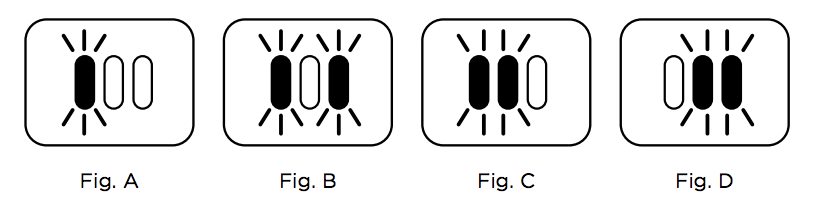
- Low or failing battery: Rapid or slow blinking battery lights usually mean low charge, overheating, or cell failure.
- Overheating (thermal cut-off): Clogs, full dust cup, or a dirty filter can cause the motor to overheat and trigger flashing lights.
- Brush roll jam: Hair, string, or debris can jam the brush roll, causing the red brush indicator to flash.
- Airway blockage: Clogs in the floor head, wand, or hose reduce airflow; LEDs may flash and suction drops.
- Dirty or wet filters: Clogged filters restrict airflow; wet filters can damage the motor. Indicator lights may flash and the unit stops.
- Charger or contacts issue: Blinking while on the dock can indicate poor contact, a faulty charger, or misaligned battery.
- Mode or head misconfiguration: Some models flash when using the wrong floor setting or if the motorized head isn’t fully connected.
- Battery not seated: A loose battery can cause intermittent power and flashing lights.
How to Fix Shark Cordless Vacuum Lights Flashing

Below are several methods organized from quickest to more involved. Always consult your specific model manual (e.g., Shark IZ362H, IZ163H, IZ682H Stratos, IX141, Rocket Pet Pro, Vertex, WandVac System) for exact light patterns and terminology.
Method 1: Quick Reset and Basic Checks
Diagnosing the Issue
- Symptoms: Flashing battery indicator, vacuum shuts off, weak suction, brush head not spinning.
- Time: 5–10 minutes.
Fix Steps
- Power off and remove battery:
– Press the power button to turn off.
– Remove the battery pack (slide-release button). - Empty the dust cup:
– Open the dust cup and empty debris fully.
– Wipe gasket and seals; ensure the cup is properly latched. - Check for clogs:
– Detach the wand and floor head.
– Look through the wand and nozzle; remove visible debris. - Reseat connections:
– Reconnect the wand and floor head until they click.
– Reinstall the battery firmly. - Try again:
– Test the vacuum on low power first, then high.
Testing
- If the lights stop flashing and suction is restored, you’re done.
- If flashing persists, proceed to Method 2.
Method 2: Clear Brush Roll Jams and Clean the Floor Nozzle
Diagnosing the Issue
- Symptom: Red brush roll light flashing or solid red; brush not spinning; rattling or pulsing.
- Time: 10–15 minutes.
Fix Steps
- Turn off and remove battery for safety.
- Flip the floor head:
– Remove the base plate or open the brush roll gate (varies by model). - Clear hair and fibers:
– Use scissors to cut along the grooves; pull debris away carefully.
– Remove pet hair from the anti-hair wrap combs and end caps. - Check the brush ends:
– Ensure end caps spin freely; remove wrapped threads.
– For DuoClean/PowerFins: Clean both the soft front roller and rear brush. - Inspect for obstructions:
– Check the intake channel behind the brush; remove lodged debris. - Reassemble securely.
Testing
- Reinstall the battery and power on; the brush indicator should turn solid green/blue.
- If still flashing, go to Method 3.
Method 3: Unclog the Air Path and Clean Filters
Diagnosing the Issue
- Symptom: Unit shuts off mid-use, battery LED flashes, suction weak, motor sounds strained; vacuum runs briefly then stops.
- Time: 20–30 minutes plus drying time for filters.
Fix Steps
- Remove clogs in the wand and hose:
– Separate the wand, hose, and nozzle.
– Push through a flexible rod or broom handle gently to dislodge clogs.
– Check the inlet to the dust cup and cyclone ports. - Clean the filters:
– Locate pre-motor foam/felt and post-motor HEPA (behind a grille).
– Tap off dust first; if washable, rinse with cold water only until clear.
– Squeeze out excess water from foam.
– Important: Let filters air-dry completely for at least 24 hours. - Clean the soft roller (if applicable):
– Remove the front soft roller and wash with cold water.
– Let fully dry before reinstalling. - Reassemble with dry filters only.
Testing
- With fully dry filters installed, power on.
- If airflow is strong and lights are normal, you’ve fixed the issue.
- Persistent flashing suggests battery or thermal protection; continue below.
Method 4: Battery and Charging System Check
Diagnosing the Issue
- Symptom: Battery light flashing while charging, no charge progression, short runtime, or vacuum won’t power on.
- Time: 10–15 minutes; full charge 3–4 hours depending on model.
Fix Steps
- Inspect battery seating:
– Remove and reinstall battery until it clicks firmly. - Clean contacts:
– Use a dry cloth to wipe battery and dock/charger contacts. - Test a different outlet:
– Plug the charger into a known-good outlet; avoid power strips. - Observe charge lights:
– Normal: LEDs cycle or pulse slowly during charge and turn solid when full.
– Abnormal: Rapid blinking or error pattern indicates a fault. - Cool down:
– If the battery or unit feels warm, let it cool 30–60 minutes, then charge. - Try an alternate charger (if available):
– If it charges on a different charger, your original charger may be faulty.
Testing
- After a full charge, run the vacuum. If runtime is short (e.g., less than 3–5 minutes on low) or LEDs flash under light load, the battery may be failing and needs replacement.
Method 5: Thermal Cut-Off Reset
Diagnosing the Issue
- Symptom: Vacuum runs briefly then shuts off with flashing lights; body feels hot; occurs after heavy use or with full dust cup.
- Time: 30–90 minutes including cool-down.
Fix Steps
- Turn off and remove battery.
- Ensure dust cup and filters are clean and dry; clear all blockages.
- Leave the unit in a cool, dry place for 30–60 minutes to reset the thermal protector.
- Reinstall the battery and test on low power first.
Testing
- If the vacuum runs normally without flashing, the thermal cut-off was triggered. Prevent recurrence with regular maintenance.
Method 6: Inspect Connections and Mode Settings
Diagnosing the Issue
- Symptom: Lights flash when attaching the floor head; head doesn’t run; different floor mode causes flashing.
- Time: 5–10 minutes.
Fix Steps
- Check tool compatibility:
– Ensure you’re using the correct powered floor nozzle for your model. - Firmly reconnect:
– Listen for positive clicks at each joint (handle–wand–nozzle). - Switch settings:
– Toggle between bare floor/carpet modes; some heads only spin the brush in certain modes. - Look for damaged pins:
– Inspect electrical pins in the wand/head for bending or corrosion.
Testing
- If the brush engages and lights stop flashing, the connection was the issue.
What Different Flashing Light Patterns Mean
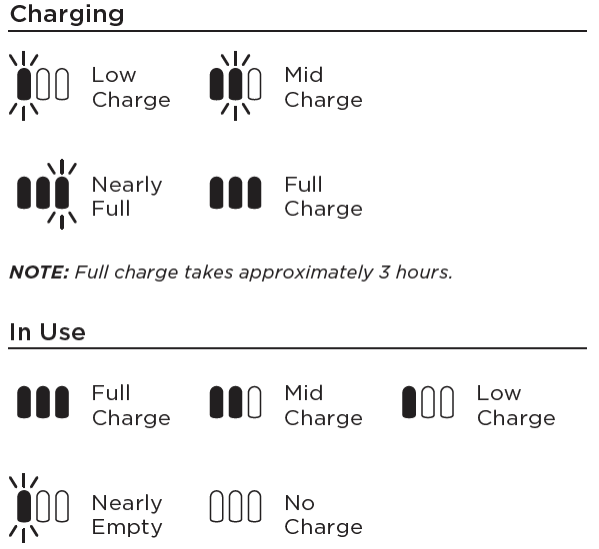
Note: Patterns vary by model; always cross-check with your user manual or Shark support page.
Battery LEDs
- Slow pulsing while charging: Normal charge in progress.
- Solid lights: Fully charged.
- Rapid blinking while in use: Low battery or overload.
- Alternating or error code pattern: Battery or charger fault; overheating.
Brush Roll Indicator (often red)
- Flashing red: Brush jam or overload; clear debris.
- Solid red: Persistent jam or motor fault.
- Off when expected on: Connection issue or wrong mode.
Multi-LED Light Bars (some Shark models)
- All LEDs flashing: Severe blockage or overheating; clean filters and clear clogs, then cool down.
- Single LED flashing: Partial blockage, low battery, or mode conflict.
If you can’t find your exact pattern, search for your specific model number (on the rating label) plus “Shark flashing lights” on Shark’s support site.
Prevention Tips and Maintenance Advice

- Empty the dust cup before it reaches the MAX line; suction and airflow remain stronger when the cup is under 75% full.
- Clean pre-motor filters monthly and HEPA filters every 3–6 months (or as your manual specifies). More frequent cleaning for homes with pets.
- Keep the brush roll free of hair after every few uses; pet hair can wrap quickly.
- Allow the unit to cool for 20 minutes after heavy carpet or high-power use.
- Charge the battery at room temperature; avoid hot garages or cold basements.
- Do not store with wet filters; always dry 24 hours.
- Replace batteries that no longer hold charge for more than 5–10 minutes on low.
Pro Tips
- Label your filter dry date. After washing, note the date so you never reinstall damp filters.
- Keep a spare filter set to avoid downtime while one set dries.
- Trim hair from the brush using seam rippers—they’re safer and faster than scissors.
- For DuoClean/PowerFins heads, remove and wash the soft front roller monthly to prevent sticky buildup and reduced pickup.
- If the vacuum pulses on and off, it’s almost always airflow-related. Check for clogs and filters first before suspecting electronics.
- Store the vacuum on the charger only in a temperate room to maximize battery lifespan.
- Avoid large debris like pebbles; they can jam the intake and trigger overload lights.
When to Call a Professional or Shark Support
- Repeated flashing error codes after all cleaning and cooling steps.
- Battery won’t charge at all on multiple outlets/chargers and remains cold.
- Brush roll still won’t spin despite clear, connected head and correct mode.
- Burning smell, unusual grinding noises, or visible smoke. Stop using immediately.
- Damaged electrical pins, cracked battery casing, or melted plastic.
What to look for:
– Authorized Shark parts and service.
– Genuine Shark batteries matching your model number.
– Written estimates and warranty terms.
Typical costs (varies by region/model):
– Replacement battery: $50–$120.
– Floor nozzle assembly: $70–$160.
– Charger/dock: $25–$50.
Warranty considerations:
– Many Shark cordless models include a limited warranty (often 2–5 years for main unit; 1 year for battery). Using non-genuine batteries or opening the unit may void coverage. Keep proof of purchase and register your product on Shark’s website.
FAQ
Q: Why is my Shark cordless vacuum’s battery light flashing while charging?
A: A slow pulse typically indicates normal charging. Rapid blinking or error patterns can mean a charging fault, overheated battery, or poor contact. Clean the contacts, try a different outlet/charger, and allow the battery to cool for 30–60 minutes before retrying.
Q: What does a flashing red light on the brush head mean?
A: It usually indicates a brush roll jam or overload. Remove the battery, cut away hair or debris from the brush and soft roller, check the intake for clogs, and reassemble. The light should turn off or switch to solid green/blue when resolved.
Q: My Shark runs for a minute, stops, and the lights flash. What’s wrong?
A: That’s a classic sign of airflow restriction or overheating. Empty the dust cup, clear clogs in the wand/nozzle, and wash/dry filters fully. Let the unit cool and try again.
Q: How often should I clean the filters to avoid flashing lights?
A: As a rule of thumb, clean foam/felt pre-motor filters monthly and the HEPA every 3–6 months, more often with pets or heavy use. Always air-dry 24 hours before reinstalling.
Q: Can a bad battery cause flashing lights during use?
A: Yes. If the vacuum shuts down quickly and the battery LED flashes even with clean filters and no clogs, the battery may be failing. Replace with a genuine Shark battery for your model.
Q: My vacuum lights flash only on carpet mode. Why?
A: Carpet mode increases brush and motor load. If there’s hair wrapping, a partial clog, or a weak battery, the added load triggers protection and flashing. Clean the brush, clear the airway, and fully charge.
Q: The charger light flashes but the vacuum never reaches full. Is the charger bad?
A: Possibly. First, ensure the battery is cool and the contacts are clean. Try a different outlet and, if possible, a known-good charger. If the battery charges on another charger, replace the original.
Alternative Solutions
Sometimes the main fix doesn’t resolve persistent flashing, especially with older batteries or heavily used units.
| Solution | Pros | Cons | Best For |
|---|---|---|---|
| Replace battery with genuine Shark | Restores runtime and power; simple swap | Cost $50–$120 | Batteries over 2–3 years old or with short runtime |
| Replace floor nozzle | Fixes brush motor or sensor issues | Higher cost | Brush motor failure, damaged nozzle pins |
| Upgrade to newer Shark model | Better suction, runtime, anti-hair wrap tech | Highest cost | Heavy pet hair homes, frequent clogs, aging units |
| Professional service | Expert diagnosis; preserves warranty | Service time, labor cost | Electrical faults, repeated error codes |
Get Your Shark Cordless Vacuum Working Again
By following this Shark cordless vacuum lights flashing guide, you now have multiple fixes to restore normal operation:
– Quick reset, dust cup emptying, and reseating components
– Deep cleaning: brush roll, airway, and filters
– Battery and charger diagnostics
– Thermal reset and connection checks
– Prevention habits to stop repeating errors
Don’t let flashing lights stop your cleaning routine. Start with the simple steps—clear jams, clean filters, and fully charge—and you’ll often be back to full suction in minutes. If you’ve tried the steps and still see flashing, consider a new battery or contact Shark support to protect your investment.
Have you fixed your Shark cordless vacuum lights flashing issue? Share what worked for your model in the comments to help other readers. Found this guide helpful? Bookmark it for future reference.
