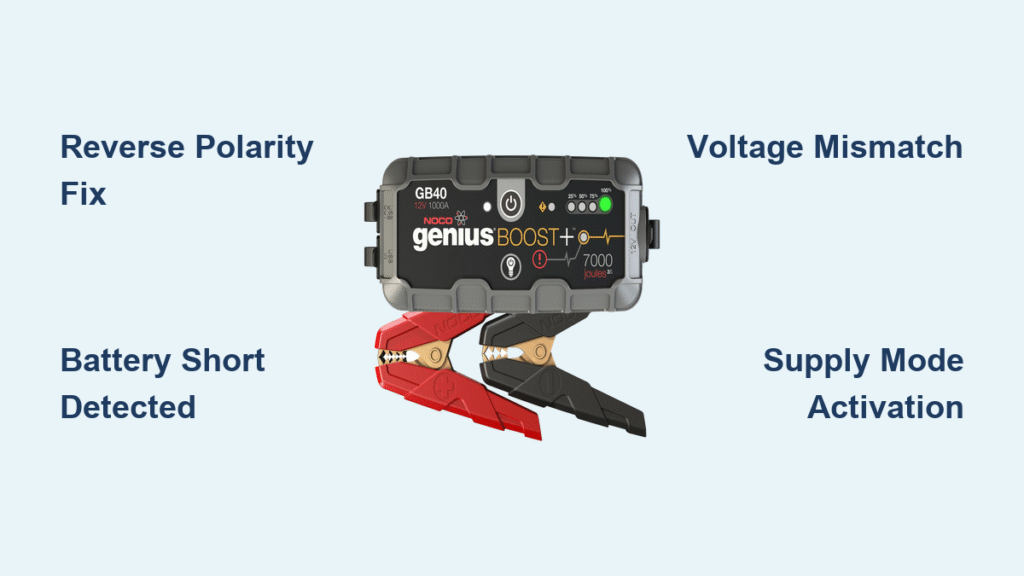Your Noco Boost charger suddenly flashes a red error light and stops working. That persistent blink—whether single, double, triple, or solid red—isn’t random; it’s your charger’s precise diagnostic language. Before you assume your battery or charger is dead, these specific light patterns reveal exactly what’s wrong and how to fix it. Ignoring these signals risks permanent damage to both your battery and charger.
This guide cuts through the confusion by translating every Noco Boost error light pattern into actionable solutions. You’ll learn to interpret the blink codes like a professional technician and resolve issues in minutes—not hours. No guesswork required, just proven fixes based on Noco’s official diagnostics system.
Decode Noco Error Light Blink Patterns Instantly

Noco Boost chargers communicate problems through precise LED sequences using both the Error LED and Standby LED. These lights flash back and forth in specific patterns, where the number of flashes between pulses indicates the exact issue. This advanced diagnostic system—described in Noco’s technical documentation—turns confusing lights into clear troubleshooting steps. Understanding this language prevents unnecessary battery replacements and charger repairs.
Single Flash Error: Battery Charge Failure
One blink between pulses means your battery won’t hold a charge. According to Noco’s error specifications, this indicates the battery has failed its fundamental ability to retain power. The charger detects this during its initial voltage assessment before charging begins.
Immediate solution:
– Disconnect the charger and test battery voltage with a multimeter
– If voltage is significantly below 12.6V (for 12V systems) or 25.2V (for 24V systems), professional evaluation is required
– Critical action: Do not attempt repeated charging cycles—this pattern means the battery must be checked by a professional
Pro tip: This error often appears after long storage periods. If your battery reads below 10.5V, it’s deeply discharged but may still be recoverable using Supply Mode (covered later).
Double Flash Error: Internal Battery Short
Two consecutive blinks signals a possible internal short circuit within the battery. Noco’s diagnostics trigger this when the charger detects abnormal current flow that suggests internal damage. Unlike a simple dead battery, this condition creates safety hazards including overheating and potential venting.
Required steps:
1. Immediately disconnect the charger
2. Inspect battery for physical damage like swelling or cracks
3. Measure voltage—if it reads abnormally low (e.g., below 5V for a 12V battery) with no load
4. Do not reuse: Noco’s documentation explicitly states this requires professional battery inspection
Warning: Attempting to charge a shorted battery risks fire. If you detect sulfur smell or excessive heat, move the battery outdoors immediately.
Triple Flash Error: Voltage/Mode Mismatch
Three rapid blinks means the battery’s voltage exceeds what your selected charge mode can handle. This commonly occurs when:
– You’ve selected 12V mode for a 24V battery system
– The battery was recently charged by another device
– You’re using incorrect chemistry settings (e.g., AGM mode for flooded lead-acid)
Quick resolution:
– Verify your battery’s actual voltage with a multimeter
– Match the charger’s mode selector to your battery type:
• Standard mode for wet cell/flooded batteries
• Blue-lit “Cold/AGM” mode for AGM or cold-temperature charging
• Red-lit “Repair Mode” only for sulfated batteries
– Restart the charging process after correcting settings
Expert note: Triple flashes often happen after jump-starting. Let the battery rest 30 minutes before reconnecting to allow voltage stabilization.
Fix Solid Red Error Light in 60 Seconds
When the Error LED glows solid red without flashing, you have reverse polarity—a simple connection error that’s easily fixed but dangerous if ignored. This is the most common Noco Boost error light scenario and the quickest to resolve.
Correcting Reverse Polarity Connection
Symptoms:
– Solid red error light (no blinking)
– No charging activity
– Possible sparking when connecting clamps
Step-by-step fix:
1. Immediately disconnect both clamps from the battery
2. Swap your positive (red) and negative (black) connections:
– Red clamp → Battery positive terminal (+)
– Black clamp → Battery negative terminal (-) or clean chassis ground
3. Reconnect clamps firmly ensuring metal-to-metal contact
4. Restart the charger
Pro tip: Always connect positive first, then negative. This prevents accidental short circuits if the negative clamp touches grounded metal during installation.
Connection Quality Verification
After fixing polarity:
– Clean terminal corrosion using a wire brush
– Ensure clamps grip bare metal (no paint or rust)
– Check for loose battery terminals that cause intermittent contact
– Test charging function—solid red should disappear within 10 seconds
Critical check: If solid red returns after correct connection, your battery terminals may be reversed (rare in modern vehicles). Consult a mechanic.
Recover from Solid Orange Standby Mode
A solid orange Standby LED means your battery voltage is too low for the charger to detect—common with batteries stored through winter or left disconnected for months. This isn’t a charger fault but requires specific recovery steps.
Activate Supply Mode for Voltage Recovery

Noco’s documentation specifies using Supply Mode to revive deeply discharged batteries:
1. Press and hold the mode button until the red LED illuminates
2. The charger now functions as a DC power supply (not a charger)
3. Monitor battery voltage every 15 minutes with a multimeter
4. When voltage reaches 10V (for 12V batteries) or 20V (for 24V systems):
– Switch back to normal charge mode
– Restart the charging cycle
Warning: Never leave Supply Mode active longer than 2 hours. Unlike charging mode, it lacks automatic shutoff and can overheat batteries.
Essential Pre-Recovery Checks
Before activating Supply Mode:
– Confirm battery isn’t frozen (charging frozen batteries causes explosions)
– Clean all corrosion from terminals and cable ends
– Verify ground connection integrity at chassis attachment point
– Test for parasitic drain if battery repeatedly discharges
Time-saver: For severely depleted batteries, connect to Supply Mode overnight at 2A setting to gradually raise voltage.
Resolve Quadruple Flash Power Errors

Four rapid blinks indicates abnormal AC power issues—not a battery problem. This protects your charger from electrical damage during unstable power conditions.
AC Voltage and Frequency Fixes
Per Noco’s specifications, this error triggers when:
– Household voltage drops below 85V or exceeds 250V
– Power frequency falls outside 45-65Hz range
– Using undersized extension cords
Immediate solutions:
– Plug charger directly into wall outlet (bypass extensions)
– Test outlet voltage with multimeter—should read 110-125V
– Try a different circuit, preferably on a separate electrical phase
– For generator use: Ensure clean sine wave output and 60Hz stability
Pro tip: In rural areas, voltage drops during peak usage. Charge batteries early morning when grid demand is lowest.
When Professional Help Is Essential
Not all Noco Boost error lights indicate user-fixable issues. Recognize when to seek expert assistance:
Mandatory Professional Battery Checks
Seek immediate professional service if you see:
– Persistent single or double flash errors after connection verification
– Physical battery damage like swelling or acid leaks
– Voltage below 9.6V under load testing
– Triple flash errors that continue after mode correction
Why: Noco’s documentation states single/double flash errors require professional battery evaluation. Attempting DIY repairs voids warranties and creates safety hazards.
Charger Warranty Claim Process
For charger-related errors:
– Document exact flash patterns with video
– Test charger with multiple known-good batteries
– Verify power source meets voltage/frequency specs
– Contact Noco support with purchase receipt before shipping
Note: Noco’s 3-year warranty covers manufacturing defects but excludes damage from reverse polarity or incorrect voltage.
Emergency Diagnostic Cheat Sheet
Noco Boost Error Light Reference:
– 🔴 Single flash: Battery won’t hold charge → Professional test required
– 🔴🔴 Double flash: Possible battery short → Replace battery immediately
– 🔴🔴🔴 Triple flash: Voltage/mode mismatch → Verify settings & battery type
– 🔴🔴🔴🔴 Quadruple flash: AC power issue → Check outlet voltage/frequency
– 🔴 Solid red: Reverse polarity → Swap positive/negative connections
– 🟠 Solid orange: Battery voltage too low → Activate Supply Mode
Critical 5-Step Diagnostic Checklist:
1. Note exact LED pattern (count flashes between pulses)
2. Measure battery voltage with multimeter
3. Confirm mode selector matches battery type
4. Clean all connections and verify polarity
5. Test with different power source before assuming charger failure
Your Noco Boost error light isn’t a mystery—it’s your charger’s precise diagnostic system at work. By decoding these blink patterns correctly, you’ll resolve 90% of charging issues in under 15 minutes. Remember: solid red means swap your clamps immediately, single/double flashes demand professional battery checks, and solid orange requires Supply Mode activation. Always verify connections first—most “charger failures” are actually simple connection errors. When in doubt, consult your model’s manual for mode-specific requirements, and never ignore persistent error lights that indicate serious battery faults. With this guide, you’ve transformed confusing flashes into clear action steps that keep your power system running reliably.