Is your Eureka vacuum not suctioning like it used to? You’re not alone—and it’s frustrating when dust and pet hair remain on the floor after multiple passes. The good news: most suction problems can be fixed at home in minutes. Quick fix: empty the dust cup, clean/replace the filters, and clear any clogs in the hose or brush head. This restores suction in most cases.
In this complete guide, you’ll learn every possible cause of poor suction and exactly how to fix it—step-by-step. We’ll cover the most common issues, from clogged hoses and worn belts to air leaks and motor problems. By the end, your Eureka will be pulling up debris like new, and you’ll know how to prevent suction loss in the future.
Common Causes of Eureka Vacuum Not Suctioning
- Full dust cup or bag restricting airflow
- Clogged hose, wand, or brush head
- Dirty or incorrectly installed filters (pre-motor and HEPA)
- Brush roll jammed or not spinning
- Worn or broken belt (on belt-driven models)
- Air leaks from loose connections, cracks, or bad seals
- Height setting too high for the floor type
- Blocked air pathway in the base or cyclone assembly
- Motor overheating or thermal cutoff activated
- Damp filters or dust cup causing torn filters or blocked airflow
How to Fix a Eureka Vacuum That’s Not Suctioning
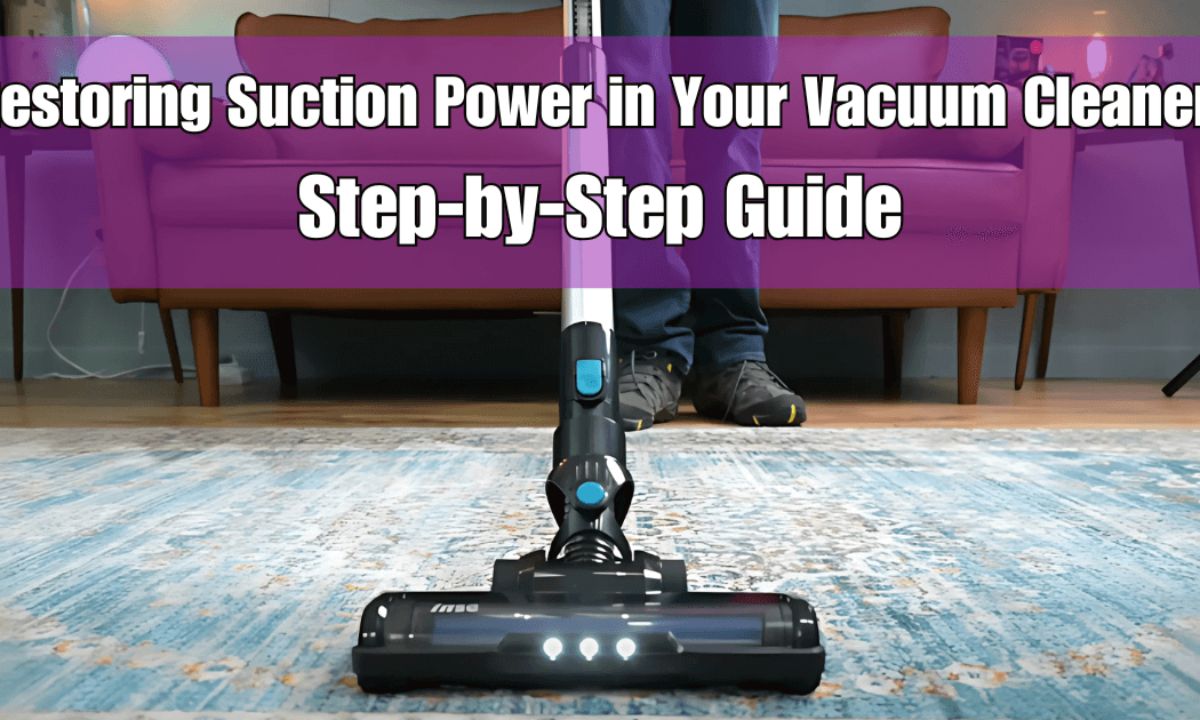
Follow these methods in order—from fastest to more advanced. Total time: 10–45 minutes.
Method 1: Quick Airflow Reset (Empty, Clean, Reseat)
Diagnosing the Issue
- Symptoms: weak suction, debris left behind, louder pitch from motor, or vacuum shutting off.
- Check: Is the dust cup full? Do filters look gray/dirty? Is airflow weak at the hose opening?
Fix Steps
- Unplug the vacuum. Safety first.
- Empty the dust cup or replace the bag.
- Remove and inspect filters:
– Pre-motor filter (foam/felt) near dust cup.
– Exhaust/HEPA filter (usually near the back or side). - Tap filters gently to remove dust. If washable:
– Rinse with cool water until clear; do not use soap unless manual allows.
– Squeeze excess water and air-dry completely (24 hours).
– Important: Never reinstall damp filters—this can permanently reduce airflow. - Reinstall filters correctly and securely.
- Inspect the dust cup lid and seals. Clean any debris and ensure a tight fit.
Testing
- Turn on and check suction at the hose end with your hand. If improved, test on the floor.
- If still weak, continue to Method 2.
Method 2: Clear Clogs in Hose, Wand, and Brush Head
Diagnosing the Issue
- Signs: Good suction at the hose but poor pickup at the floor head. Visible debris trapped in hose or base.
Fix Steps
- Unplug the vacuum.
- Detach the hose and wand.
- Check both ends for obstructions. Use a flashlight to look down the hose.
- Push a broom handle or long flexible brush carefully through the hose to dislodge blockages. Do not puncture the hose.
- Inspect the floor head:
– Remove the bottom plate (usually Phillips screws).
– Clear hair, threads, and debris around the brush roll and air channel. - Clean the air path:
– Find the suction channel from the brush head to the hose inlet and remove compacted debris. - Reassemble securely.
Testing
- With the hose attached, feel for strong suction at the wand. Test on low pile carpet or hard floors.
Method 3: Fix Brush Roll and Belt Issues
Many Eureka uprights rely on the brush roll to agitate debris so suction can lift it. If the brush isn’t spinning, pickup suffers.
Diagnosing the Issue
- Brush not spinning; burning smell; high-pitched noise; belt squeal; vacuum pushes hard on carpet.
- Models: Eureka PowerSpeed, AirSpeed, NEU series, and many others use belts.
Fix Steps
- Unplug vacuum and flip it over.
- Remove the bottom plate.
- Lift out the brush roll. Cut away wrapped hair and threads with scissors.
- Inspect bearings/end caps. Clean lint and hair; ensure they spin freely.
- Check the belt:
– If loose, cracked, glossy, or broken—replace it.
– Use your model number to buy the correct Eureka belt (e.g., Eureka U, RD style, NEU-series belts). - Install belt:
– Loop the belt over the motor shaft first, then around the brush roll.
– Pull the brush roll into place with tension; ensure correct orientation. - Reinstall the bottom plate.
Testing
- Turn on the vacuum and look for brush rotation. Engage the brush control if your model has one. Test suction on carpet.
Method 4: Restore Full Airflow Through Filters and Cyclone
If you’ve cleaned filters lightly before, they may still be restricting airflow, especially HEPA elements or cyclone assemblies.
Diagnosing the Issue
- Filters look clean but suction remains weak; fine dust buildup in cyclone; vacuum overheats and shuts off.
Fix Steps
- Unplug and remove dust cup and cyclone.
- Disassemble cyclone per your model manual (some Eureka cups twist apart).
- Brush off cyclone shroud and mesh with a soft brush. Compressed air (light bursts) can help—use outdoors.
- Wash washable components (not the motor or electrical parts):
– Rinse dust cup, filter frames, and washable pre-filters with cool water.
– Do not wash HEPA filters unless labeled “washable.” - Dry all parts completely (24 hours for filters; 2–4 hours for plastics).
- Reassemble carefully to ensure seals align and no gaps remain.
Testing
- Recheck suction at the hose and floor head. Suction should be notably stronger.
Method 5: Eliminate Air Leaks and Seal Problems
Even small leaks kill suction. Older hoses and cups can develop cracks.
Diagnosing the Issue
- Hissing sound; dust escaping; suction strong at main inlet but weak at floor head; cup doesn’t “click” tightly.
Fix Steps
- Inspect all connection points: hose cuffs, wand joints, dust cup seals, HEPA door.
- Look for cracks in the hose. Flex it under light—replace if you find splits.
- Check rubber gaskets and seals. Clean with a damp cloth; ensure they seat fully.
- Confirm the dust cup lid closes completely and the cyclone is locked in place.
- Verify floor selector/air diverter is set correctly (floor vs tools).
Testing
- With your hand, cover the handle inlet. You should feel strong pull. No hissing should be heard around seams.
Method 6: Adjust Height and Use Correct Mode
Diagnosing the Issue
- Poor pickup on certain surfaces; vacuum too hard to push on high pile carpet; brush off on carpet.
Fix Steps
- Set floor height correctly:
– Hard floors: lowest setting.
– Low/medium carpet: middle setting.
– High pile/rugs: higher setting to maintain airflow. - Ensure brush roll is ON for carpet and OFF for hard floors if your model has a brush control.
- Use the proper suction path:
– For above-floor cleaning, ensure the selector is set to “hose.”
– For floors, set to “floor.”
Testing
- Try a small debris test (rice or crumbs) on the appropriate surface and adjust height until optimal pickup.
Method 7: Address Overheating and Thermal Cutoff
If suction disappears mid-clean and the vacuum shuts off, a clog or dirty filters are likely causing overheating.
Diagnosing the Issue
- Vacuum stops unexpectedly; body feels hot; restarts after 30–60 minutes.
Fix Steps
- Unplug and let cool for 30 minutes.
- Perform Methods 1–4 (filters, clogs, brush roll).
- Avoid running with a full dust cup or blocked air path.
Testing
- After cooling and clearing, run for 5–10 minutes. The vacuum should no longer shut off.
Method 8: Consider Motor or Fan Issues (Advanced)
If you have good seals, clean filters, and no clogs, the motor or internal fan may be compromised.
Diagnosing the Issue
- Weak airflow at all points; rough or whining motor sound; burning smell; visible sparks inside motor housing.
Fix Steps
- Check warranty status first.
- Replace motor assembly or fan only if you’re comfortable with appliance repair and have the correct parts and service manual.
- Otherwise, proceed to Professional Help section.
Testing
- After repair, verify steady suction and normal motor sound.
How to Prevent Future Suction Problems
- Empty dust cup when it reaches 50–70% full.
- Clean pre-motor filter monthly; replace HEPA/exhaust filter every 6–12 months (or per manual).
- Cut hair from brush roll weekly if you have pets or long hair in the household.
- Avoid vacuuming large or wet debris; moisture ruins filters and clogs cyclones.
- Check hose and seals quarterly for cracks or looseness.
- Store vacuum indoors in a dry area away from extreme temperatures.
Pro Tips
- Keep a spare belt and pre-motor filter on hand to avoid downtime.
- Mark your calendar to wash washable filters monthly—set a phone reminder.
- If suction at the hose is strong but floor pickup is poor, focus on the brush roll, belt, and base airway.
- Use a vacuum cleaning brush or dryer lint brush to clear deep clogs in the base channel.
- Do a quick “coin test”: set a coin near the floor head; if it doesn’t pull slightly, suction or airflow is restricted.
- For pet homes, consider a genuine Eureka HEPA filter to maintain airflow and odor control.
- Avoid scented powders—they clog filters and cyclone screens rapidly.
When to Call a Professional
- Burning smell, visible sparks, or smoking from the motor.
- Repeated thermal shutdown after full cleaning and clog removal.
- Cracked main body, cyclone, or hose that causes persistent air leaks.
- Motor fan damage or severe vibration.
- Under warranty: contact Eureka support for authorized service.
What to look for in a service provider:
– Experience with your Eureka series (PowerSpeed, AirSpeed, NEU models, etc.).
– Genuine replacement parts and clear warranty on repairs (30–90 days).
– Estimates before work; typical costs:
– Belt replacement: $15–$40
– Brush roll replacement: $25–$60
– Hose replacement: $20–$50
– Motor replacement: $90–$180 (often better to replace the vacuum if older)
Warranty considerations:
– Using non-OEM parts may void warranty.
– Water damage or misuse is typically not covered.
– Keep receipts and service records.
FAQ
Q: Why does my Eureka have strong suction at the hose but won’t pick up from the floor?
A: The brush roll may be jammed or the belt worn/broken, so debris isn’t being agitated. Also check for clogs in the base air channel and ensure the floor/hose selector is set to “floor.”
Q: How often should I clean the filters on my Eureka vacuum?
A: Washable pre-motor filters: every 1–3 months depending on use; HEPA/exhaust filters: replace every 6–12 months or as specified by your model. Always dry washable filters fully for 24 hours before reinstalling.
Q: My vacuum shuts off during use. Is it broken?
A: Likely not. The thermal cutoff activates due to restricted airflow from clogs or dirty filters. Clean filters thoroughly, clear hose/base clogs, and let the unit cool for 30–60 minutes before restarting.
Q: What’s the best way to unclog the hose without damaging it?
A: Remove the hose, shine a light through, and push a blunt broom handle or long flexible brush through gently. Avoid sharp objects and twisting excessively to prevent punctures.
Q: Do I need to replace the belt even if it looks okay?
A: If the belt is stretched, glossy, or the brush roll hesitates under light pressure, replace it. Belts can lose tension without visible cracks, reducing agitation and pickup.
Q: Can I wash the HEPA filter on my Eureka?
A: Only if it’s labeled “washable.” Many HEPA filters are not washable and should be replaced. Washing a non-washable HEPA can ruin it and reduce suction.
Q: Why is my vacuum louder but picking up less?
A: Restricted airflow (clogs, full cup, dirty filters) causes the motor to whine at a higher pitch. Clean the air path and filters to normalize sound and restore suction.
Alternative Solutions
If your Eureka is older or needs costly parts, consider these alternatives.
| Solution | Pros | Cons | Best For |
|---|---|---|---|
| Replace with a newer Eureka upright (e.g., NEU182B PowerSpeed) | Affordable, strong suction, easy maintenance | Not as quiet as premium models | Budget-friendly homes, mixed floors |
| Choose a Eureka stick vacuum (e.g., Blaze, RapidClean) | Lightweight, easy for quick cleanups | Smaller dust cup, less deep carpet cleaning | Apartments, hard floors |
| Shop premium brands (Shark, Dyson) | Strong multi-surface performance, advanced filtration | Higher cost, pricier parts | Pet owners, thick carpet, allergy sufferers |
| Use a shop vac for heavy debris | Powerful suction, handles larger debris | Bulky, not ideal for carpets | Garages, workshops |
Get Your Eureka Vacuum Working Again
With the right steps, a Eureka vacuum not suctioning is almost always fixable at home:
– Empty the dust cup or replace the bag
– Clean or replace pre-motor and HEPA filters
– Clear clogs in the hose, wand, and base air channel
– Service the brush roll and replace the belt if needed
– Check for air leaks and set the correct floor height
– Address overheating by restoring airflow
Follow the methods in order and you’ll restore strong suction quickly. Don’t let a simple clog or dirty filter keep your Eureka from doing its job. Still stuck? Describe your model and symptoms in the comments for personalized advice.
Found this guide helpful? Bookmark it for future reference and share it with someone battling weak vacuum suction today.
