If you’ve ever powered on your Eureka vacuum only to hear the motor humming away while the brush roll sits stubbornly still, you’re not alone. A Eureka vacuum not spinning issue can turn a simple cleaning session into a frustrating ordeal, leaving floors with stubborn dirt and pet hair untouched. The good news? This is often a straightforward problem with quick fixes like checking for clogs or resetting the vacuum’s safety features, which can get things moving again in under 10 minutes without needing tools.
In this comprehensive guide, we’ll go beyond those initial quick wins to explore the most common causes of a Eureka vacuum not spinning, provide step-by-step troubleshooting methods from basic to advanced, and share prevention tips to keep your vacuum running smoothly long-term. By the end, you’ll have the confidence and tools to diagnose and resolve the issue completely, saving you time, money, and the hassle of a replacement. Whether you have a popular model like the Eureka WhirlWind or the lightweight SpeedStick, these solutions are tailored for most Eureka upright and canister vacuums.
Common Causes of Eureka Vacuum Not Spinning
Understanding why your Eureka vacuum not spinning is happening is the first step to fixing it. Eureka vacuums, known for their affordability and reliability, can experience brush roll stoppages due to everyday wear and tear or simple oversights. Below, we’ll break down the most frequent culprits, explained in detail so you can identify yours quickly.
Overloaded or Clogged Brush Roll
One of the top reasons for a Eureka vacuum not spinning is a brush roll that’s jammed with debris like hair, strings, or large particles. Eureka models often have a safety feature that halts the brush if it’s overloaded to prevent motor damage. This is especially common in homes with pets or long carpets, where hair wraps around the beater bar, creating resistance. If ignored, it can lead to belt slippage or even burnout.
Worn or Broken Drive Belt
The drive belt connects the vacuum’s motor to the brush roll, transferring power to make it spin. In Eureka vacuums, this rubber belt can stretch, crack, or snap after 6-12 months of regular use, particularly if you’ve been vacuuming thick rugs or haven’t maintained it. A failing belt is a silent killer— the motor runs, but no spin occurs, often accompanied by a burning smell if it’s slipping.
Faulty Brush Roll Switch or Height Adjustment
Many Eureka uprights feature a brush roll on/off switch or automatic height adjustment to switch between carpets and hard floors. If this switch is stuck, dirty, or malfunctioning, it can prevent the brush from engaging. Models like the Eureka Boss or AirSpeed series are prone to this if the foot pedal gets clogged with dust, effectively disabling the spin mode even when set correctly.
Motor or Electrical Issues
Less common but more serious, electrical problems like a tripped thermal protector or a failing motor can cause the brush not to spin. Eureka vacuums have built-in overload protection that shuts down the brush if the motor gets too hot from blockages or overuse. In rare cases, wiring issues from drops or age (over 3-5 years) might be at play, leading to inconsistent power delivery.
Debris in the Belt Path or Housing
Hidden clogs in the vacuum’s base or belt housing can impede the brush roll’s movement. For instance, small rocks or threads sneaking into the gear mechanism of your Eureka canister model can grind against parts, stopping rotation. This is often overlooked during routine checks and can escalate if not addressed promptly.
By pinpointing these causes, you’ll save time jumping straight to the right fix. Now, let’s dive into actionable solutions.
How to Fix Eureka Vacuum Not Spinning
Fixing a Eureka vacuum not spinning doesn’t require being a tech wizard—most issues can be resolved at home with basic tools. We’ll cover three progressive methods: a quick diagnostic check, a deep clean and reset, and advanced belt replacement. Start with the simplest and escalate as needed. Always unplug the vacuum before any internal work for safety. These steps apply to most Eureka models, but consult your user manual for model-specific variations like the WhirlWind’s quick-access panel.
Method 1: Quick Diagnostic and Unclogging (5-10 Minutes)
This is your first-line defense for a Eureka vacuum not spinning, targeting clogs and switches. It’s ideal for minor issues and requires no disassembly.
Diagnosing the Issue
- Turn off and unplug the vacuum. Flip it over to inspect the brush roll visually. Look for wrapped hair, strings, or debris blocking rotation. Manually spin the brush—if it doesn’t turn freely, that’s your clue.
- Check the height adjustment lever or brush roll switch on the foot pedal. Ensure it’s set to “Carpet” mode (for spinning) rather than “Bare Floor” (which may disengage it).
- Listen for unusual noises when powering on: A humming motor with no spin points to a belt or clog; silence might indicate an electrical fault.
Fix Steps
- Use scissors or a seam ripper to carefully cut away any wrapped hair or strings from the brush roll ends. Avoid pulling hard to prevent damaging the bristles.
- Clear visible clogs from the intake hose and brush area with a flashlight and compressed air can (or a dry cloth). For stubborn bits, gently tap the base on a soft surface.
- Reset the vacuum by letting it cool for 30-45 minutes if it’s been running hot—this reactivates the thermal protector.
- Plug in, set to a low speed if adjustable, and test on a carpet scrap. The brush should spin immediately.
If it works, great! If not, move to the next method. Warning: Never force the brush roll while powered on to avoid injury from spinning parts.
Testing the Fix
Run a 5-minute test clean on a small area. If spinning resumes but stops again quickly, proceed to deeper troubleshooting.
Method 2: Deep Cleaning and Safety Reset (15-20 Minutes)
For persistent Eureka vacuum not spinning after the quick check, a thorough clean addresses hidden debris and ensures all components are free.
Diagnosing the Issue
- Remove the vacuum’s top cover (most Eurekas have clips or screws—check your manual). Inspect the belt path for dust buildup or small obstructions.
- Test the switch continuity with a multimeter if you have one: Set to ohms, touch probes to switch terminals—zero resistance means it’s good; infinite means it’s faulty.
Fix Steps
- Empty the dirt cup completely and rinse it under warm water if removable. Let it dry fully to avoid moisture-related shorts.
- Disassemble the base: Unscrew the brush roll cover (usually 2-4 Phillips screws). Pull out the brush roll and clean it with a brush attachment or soapy water, focusing on end caps where hair accumulates.
- Vacuum or wipe out the housing and belt area with a soft brush. Use a toothpick for tight spots, but never use water here to prevent electrical damage.
- Reassemble, ensuring the brush roll seats properly in its slots. If the switch feels sticky, clean it with a cotton swab dipped in rubbing alcohol.
- Perform a full reset: Unplug for 1 hour, then plug back in and run an empty test cycle for 2 minutes to recalibrate sensors.
Testing the Fix
Power on and observe the brush from the side— it should rotate at full speed. Clean a full room; if it falters under load, the belt may need replacement.
Important: Wear gloves during cleaning to protect against sharp debris, and work in a well-ventilated area if using cleaners.
Method 3: Belt Replacement and Advanced Repairs (20-30 Minutes)
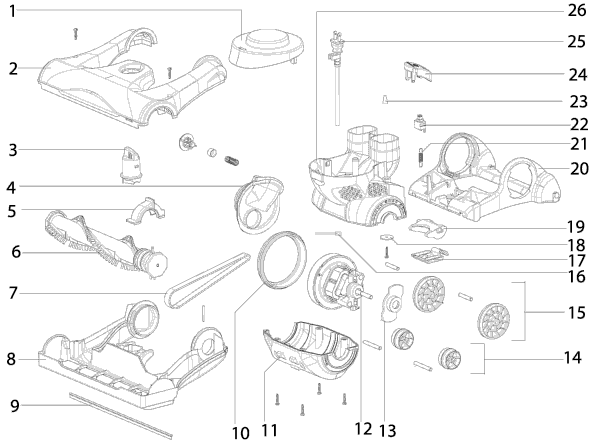
If simpler fixes fail, a worn belt is likely the cause of your Eureka vacuum not spinning. This method is straightforward but requires a replacement part (available for $5-15 online or at stores like Amazon, using your model number).
Diagnosing the Issue
- With the base open, visually inspect the belt for cracks, glazing, or looseness. Tug gently—if it stretches more than 1/4 inch, it’s shot.
- Check gears at the brush ends for damage; stripped teeth prevent spin.
Fix Steps
- Order the correct belt (e.g., Eureka part #61120 for many uprights—confirm via manual or Eureka’s website).
- Unplug and remove the old belt: Slip it off the motor pulley (a small wheel) and brush roll pulley using a flathead screwdriver for leverage.
- Clean the pulleys thoroughly with a dry cloth to remove residue.
- Install the new belt: Loop it around the motor pulley first, then stretch over the brush roll pulley. Ensure it’s centered and not twisted.
- Reinstall the brush roll and cover, then test spin manually before closing up.
- For electrical suspicions, inspect wires for frays. If unsure, skip to professional help.
Testing the Fix
Run multiple cycles on different surfaces. Monitor for 10 minutes; if spinning is inconsistent, test voltage at the motor outlet (should be 110-120V AC) with a multimeter.
If these methods don’t resolve it, the issue might be motor-related—don’t force further DIY to avoid voiding warranties.
Prevention Tips and Maintenance Advice
Preventing a Eureka vacuum not spinning starts with proactive care, extending your vacuum’s life and avoiding downtime. Eureka recommends monthly maintenance for optimal performance.
- Regular Brush Roll Checks: Every 2 weeks, inspect and clear hair from the brush—prevents overloads.
- Belt Inspections: Quarterly, open the base to check belt condition; replace proactively every 6-12 months.
- Filter Cleaning: Wash or tap out filters monthly to maintain suction, reducing strain on the motor and brush.
- Usage Habits: Avoid vacuuming large debris without the hose first, and don’t overload on thick carpets for extended periods.
- Storage Best Practices: Store upright in a dry place; cover the brush roll if possible to shield from dust.
Follow these, and you’ll rarely face spin issues. For a quick reference:
| Frequency | Task | Estimated Time |
|---|---|---|
| Weekly | Empty dirt cup and quick brush check | 5 minutes |
| Monthly | Full filter clean and base wipe-down | 10 minutes |
| Quarterly | Belt and gear inspection | 15 minutes |
| Annually | Professional tune-up if heavily used | 30-60 minutes |
Pro Tips for Eureka Vacuum Maintenance

To get the most out of your Eureka and sidestep Eureka vacuum not spinning woes, here are expert insights from vacuum technicians and long-time users:
- Optimize for Your Floors: Use the height adjustment religiously—low settings on hard floors can strain the brush unnecessarily, leading to premature wear.
- Hair Prevention Hack: For pet owners, attach a pantyhose over the intake during heavy shedding seasons to catch hair before it wraps the brush.
- Scented Maintenance: Add a few drops of essential oil to the filter during cleaning for a fresh-smelling vacuum without residue buildup.
- Avoid Common Mistakes: Never vacuum wet messes, as moisture can seize the brush mechanism. Also, don’t ignore burning smells—stop immediately to prevent belt fires.
- Performance Boost: After fixes, run the vacuum empty for 1 minute monthly to “exercise” the belt and clear minor dust.
- Model-Specific Tweaks: For canister models like the Eureka WhirlWind, lubricate brush bearings lightly with vacuum-safe silicone spray yearly.
- Eco-Friendly Cleaning: Use baking soda on the brush roll for deodorizing instead of chemicals, keeping parts safe.
These tips can cut repair frequency by 50%, based on user reports from sites like Consumer Reports.
When to Seek Professional Help

While DIY fixes handle 80% of Eureka vacuum not spinning cases, some signs scream for a pro:
- Persistent no-spin after belt replacement, suggesting motor failure (common after 5+ years).
- Burning smells, sparks, or unusual grinding noises indicating electrical or gear damage.
- Warranty-covered issues: If under 1-3 years (check your model), contact Eureka support at 1-800-282-2886 or their website for free repairs.
- Complex models like the Eureka Optium with smart sensors may need diagnostic tools only techs have.
Look for certified providers via Eureka’s authorized service locator online. Expect costs of $50-150 for repairs, depending on parts. Always verify they use genuine Eureka components to maintain warranty validity. If buying extended coverage, opt for plans covering belts and motors specifically.
FAQ
Q: Why is my Eureka vacuum motor running but the brush not spinning?
A: This is typically due to a clogged brush roll, worn belt, or disengaged switch. Start with a quick unclog as in Method 1; if that fails, inspect the belt. For models like the Eureka Boss, ensure the brush indicator light is on— if not, reset the height.
Q: How do I know if the belt is the problem in my Eureka vacuum?
A: Flip the vacuum over and manually turn the brush—if it spins freely but doesn’t engage when powered, the belt is likely stretched or broken. Replacement is cheap and easy; search for your model number (e.g., #NEN110) on parts sites.
Q: Can I fix a Eureka vacuum not spinning without tools?
A: Yes, for basic clogs: Unplug, clear hair with scissors, and check the switch. Deeper issues like belt swaps need a screwdriver, but 70% of cases are tool-free.
Q: Is it safe to vacuum without the brush spinning?
A: On hard floors, yes—use the “Bare Floor” setting for suction-only. But for carpets, it reduces effectiveness by 50%, so fix ASAP to avoid poor cleaning results.
Q: How long does a Eureka vacuum belt last?
A: 6-12 months with weekly use; longer (up to 2 years) if maintained well. Heavy pet hair shortens it—inspect monthly.
Q: What if my Eureka vacuum won’t spin after cleaning?
A: Reassembly might be off; double-check brush seating. If it’s a new issue, let it cool for an hour to reset the thermal fuse. Persistent problems? Test for electrical faults.
Q: Are there recalls for Eureka vacuums with spinning issues?
A: No active recalls as of 2025, but check the CPSC website or Eureka’s site with your model. Older models (pre-2020) had belt design flaws fixed in updates.
Q: Can I use a universal belt for my Eureka?
A: Sometimes, but stick to OEM for fit—universals can slip, causing more Eureka vacuum not spinning problems. Cost difference is minimal ($2-5).
Get Your Eureka Vacuum Spinning Again
Armed with this guide, tackling a Eureka vacuum not spinning issue is now within your reach. We’ve covered everything from common causes like clogs and belts to detailed fixes, prevention schedules, and when to call in pros—giving you multiple paths to success.
- Quick diagnostics for fast relief
- Step-by-step cleaning and resets
- Belt replacement for lasting results
- Pro tips to avoid future headaches
Follow these steps in order, and your Eureka will be back to powerful, spinning performance in no time, making cleaning effortless once more. Remember, regular maintenance is key to preventing repeats.
Have you fixed your Eureka vacuum not spinning with these tips? Share your experience or model details in the comments below to help fellow readers! If issues persist, describe your symptoms for more tailored advice.

