Seeing a blue flashing light on your Dyson vacuum and wondering what it means? You’re not alone. That blue LED usually signals a battery, charging, blockage, or connection issue—often something you can fix in minutes. The quickest fix: check for blockages and properly seat the battery and charger. Many users resolve the blue flashing light by reseating the battery, cleaning contacts, and letting the battery charge uninterrupted for 3-4 hours.
In this guide, you’ll get a complete breakdown of what the blue flashing light means on popular Dyson models (V6, V7, V8, V10, V11, V12, V15, Outsize, Ball/cordless variants), how to fix it step-by-step, and the best ways to prevent it from coming back. By the end, you’ll know exactly what to do to get your Dyson back to full suction and run time.
Common Causes of Dyson Blue Flashing Light

- Low battery or not charging: Battery is depleted or not receiving power from the charger/outlet.
- Poor battery contact: Loose battery, dirty terminals, or misaligned battery pack.
- Blockage detected: Clogs in the wand, bin inlet, brush bar, or cyclones causing overload.
- Overheating protection: Motor or battery overheated; vacuum shuts down and flashes blue.
- Trigger or power control fault: Sticky trigger or stuck power mode button confusing power logic.
- Faulty charger or cable: Damaged wall plug, power supply, or dock connection.
- Battery at end-of-life: Lithium-ion packs degrade after 2–5 years depending on use.
- Firmware/sensor hiccup (newer models): Temporary logic error requiring a reset/power cycle.
How to Fix a Dyson Blue Flashing Light

Important: Always switch off and unplug the charger before handling the vacuum. Remove accessories and the battery (if removable) before cleaning contacts.
Method 1: Quick Checks and Power Reset
Diagnosing the Issue
- Symptoms: Blue light flashes when you pull the trigger, or when docked/charging.
- Likely causes: Depleted battery, poor contact, minor logic fault.
Fix Steps
1) Confirm power source
– Plug the charger directly into a working wall outlet (avoid power strips).
– Try a second outlet. Check for a solid charge light on the vacuum.
2) Reseat the battery
– On V6–V8: Remove the bin and unscrew the two battery screws. Pull battery out, then reseat firmly and retighten screws.
– On V10/V11/V12/V15/Outsize: Press the battery release and reseat until it clicks.
3) Clean battery and charger contacts
– Use a dry microfiber cloth or pencil eraser to gently clean metal terminals on both battery and charger. Do not use liquids.
4) Power-cycle reset
– Remove battery (if removable) for 60 seconds. Reinstall and try again.
– For fixed-battery models, leave off the charger for 5 minutes, then reconnect.
Testing
- Place on charge for 3–4 hours (Dyson batteries may need a long top-up).
- Pull the trigger to test. If the light no longer flashes and the motor runs, you’re good.
Time required: 10–20 minutes (+3–4 hours charge time)
Method 2: Clear Blockages and Airflow Restrictions
Blockages force the motor to draw extra current, triggering a blue flash and cutout.
Diagnosing the Issue
- Symptoms: Blue flashing light, pulsing on/off, weak suction, hot motor body, debris visible in wand/brush.
- Likely locations: Wand, bin inlet, brush bar, cyclone shroud, hair in end caps.
Fix Steps
1) Empty the bin
– Remove the wand, hold over a trash bin, and open the bin flap.
– Tap gently to dislodge fine dust.
2) Inspect the wand and inlet
– Shine a flashlight through the wand. Clear any obstructions with a broom handle or flexible rod.
– Check the inlet route into the bin for stuck debris.
3) Clean the brush bar
– Remove the cleaner head. Use a coin or screwdriver to release the end cap (model dependent).
– Cut away hair/threads with scissors along the groove. Spin the brush to ensure free movement.
– Check the cleaner head airway for blockages.
4) Check and wash filters (model-specific)
– V6/V7/V8: Pre-motor filter at the top; some models also have a post-motor filter. Rinse with cold water only. Squeeze and air-dry 24 hours completely.
– V10–V15/Outsize: Combined pre/post filter assembly. Remove, rotate counterclockwise, rinse thoroughly, shake out water, and dry 24 hours.
– Important: Never reinstall a damp filter; it can cause cutouts and damage.
5) Reassemble and ensure seals seat properly
Testing
- With filters fully dry, reassemble and test on Low/Auto mode first.
- If the blue flash/pulsing stops and suction returns, the blockage was the cause.
Time required: 20–40 minutes (+24 hours filter drying if washed)
Method 3: Charging System and Battery Health
If your Dyson still shows a blue flash when you pull the trigger or won’t hold charge, the battery or charger may be at fault.
Diagnosing the Issue
- Symptoms: Blue light flashes when trying to run; vacuum stops after seconds; charge light doesn’t stay on; extremely short run time.
- Likely causes: Aging battery, faulty charger, cold environment (<5°C/41°F).
Fix Steps
1) Verify charger performance
– When plugged in, your Dyson should show a steady LED indicating charge.
– Try a different genuine Dyson charger if available. Third-party chargers can underperform.
2) Warm to room temperature
– Lithium batteries won’t charge well if too cold or too hot. Let the vacuum sit at room temp (65–75°F / 18–24°C) for 1–2 hours.
3) Inspect for swelling or damage
– Remove the battery and check for bulging, corrosion, or smell. If present, stop using and replace immediately.
4) Measure charge times vs run times
– After a full 3–4 hour charge, test run time on Low/Auto:
– V6/V7/V8: ~20–40 minutes (non-motorized tools), 7–10 minutes (motorized).
– V10: up to 60 minutes (Low, non-motorized); 5–8 minutes (Boost).
– V11/V12/V15: up to 60 minutes (Eco/Auto); 10–12 minutes (Boost).
– If you’re getting <20–30% of expected run time, the battery likely needs replacement.
5) Replace the battery (if needed)
– Choose a genuine Dyson battery for your model:
– V6: 965874-02
– V7: 968670-02
– V8: 967834-02
– V10: 969352-02 (varies by variant)
– V11: 970145-02 (click-in)
– V12: 971447-01 (click-in)
– V15: 970148-02 (click-in)
– Outsize: 970509-02 (click-in)
– For screw-in batteries (V6–V8): remove 2 screws (one at handle base, one near bin), swap pack, reinstall.
– For click-in batteries (V10–V15/Outsize on many variants): press release, click new pack into place.
Testing
- Fully charge the new battery. Test run in Low/Eco, then increase to Medium/Auto and Boost to confirm stability.
Time required: 10–30 minutes (+3–4 hours charge time)
Method 4: Overheating, Trigger, and Mode Issues
Diagnosing the Issue
- Overheating: Vacuum feels hot; blue flashing appears mid-clean; resolves after a cooldown.
- Trigger switch issues: Inconsistent start/stop; needs firm pressure; starts when wiggled.
- Mode/power button confusion: Boost mode drains battery and triggers flashes faster.
Fix Steps
1) Overheating
– Let the unit cool 30 minutes. Ensure all vents are clear. Clean filters and blockages as in Method 2.
2) Trigger switch care
– Spray compressed air around the trigger gap to remove dust.
– Inspect the trigger return spring for stiffness. If it sticks or fails intermittently, you may need a trigger module replacement (model-specific).
3) Mode sanity check
– Start in Low/Eco or Auto. Only use Boost for short bursts on carpets. Continuous Boost can make a weak battery trigger the blue light.
Testing
- After cooling and cleaning, operate on Eco/Auto for several minutes. If stable, gradually try higher modes.
Time required: 15–30 minutes
Model-Specific Notes for Blue Flashing Light
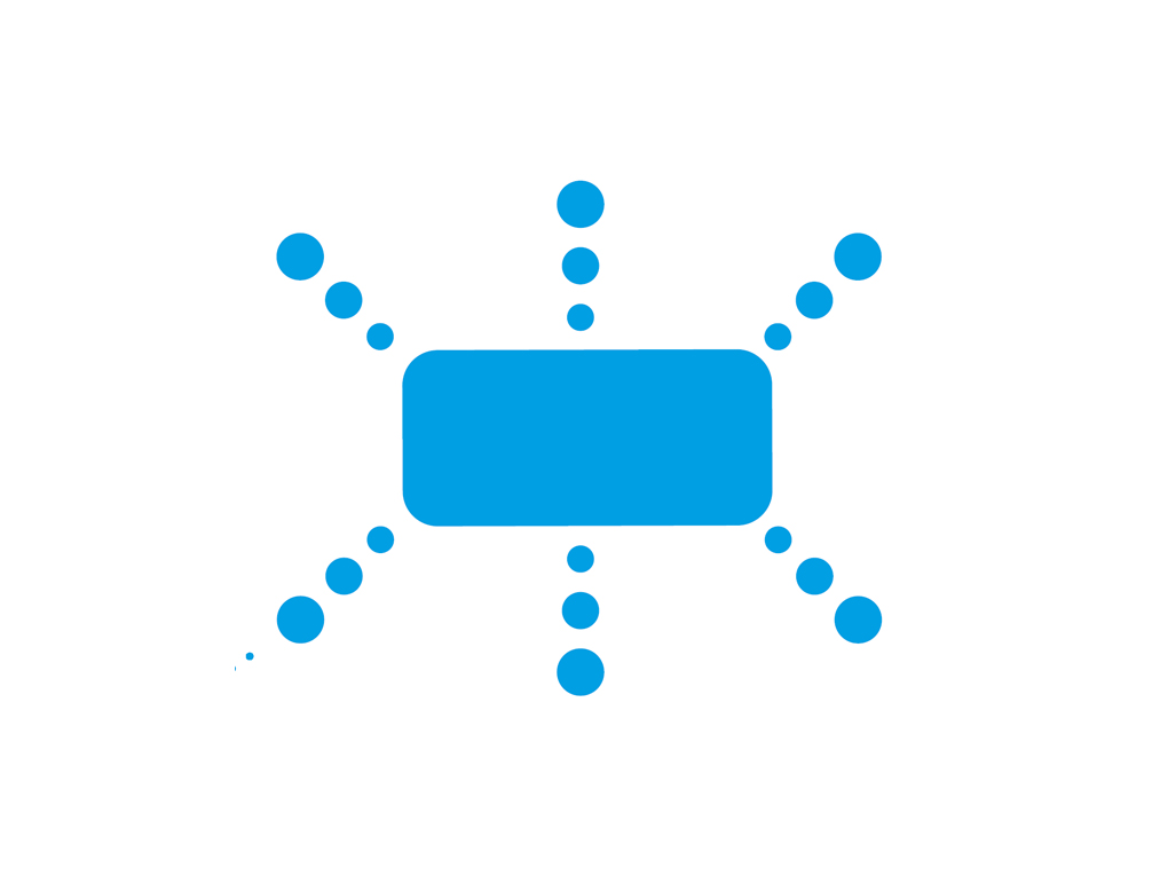
Dyson V6, V7, V8
- Blue flashing often = low battery or blockage/pulsing.
- These models have screw-in batteries—poor contact is common. Reseating and cleaning contacts helps.
- Filters need thorough drying after washing—reinstalling damp filters frequently causes flashing/pulsing.
Dyson V10, V11, V12, V15, Outsize
- Click-in batteries simplify swaps. Many blue-flash complaints come from depleted or aging packs.
- Combination filter must be fully dry; a wet filter can trigger protection behavior.
- Some variants show a battery icon or message on the LCD (V11/V15). If the icon indicates a battery fault, replacement is often required.
Dyson Ball/corded uprights
- Blue indicator can signal power/brush bar status on certain models. If corded, verify outlet, reset buttons, and clear brush roll obstructions. Note: Some corded models use different color codes—consult the user manual.
Source: Dyson support documentation and model manuals provide LED behavior guidance; refer to your exact model’s manual for color/flash count meanings.
How to Prevent Future Blue Flashing Light Issues
- Charge after every use: Lithium-ion batteries prefer frequent top-ups.
- Avoid deep discharges: Don’t store the vacuum empty; keep between 40–80% if unused for weeks.
- Store at room temperature: Avoid garages or sheds with heat/cold extremes.
- Clean filters on schedule: Typically monthly for heavy use; every 2–3 months for light use.
- Keep airflow clear: Empty the bin at the MAX line; check the wand and brush for hair.
- Use the correct charger: Stick to genuine Dyson chargers to protect the battery.
- Limit Boost use: Reserve high-power modes for short, stubborn areas.
Pro Tips
- Mark filter wash dates on the filter rim so you don’t reinstall early; always dry 24 hours.
- Own pets? Clean the brush bar weekly—hair wraps choke airflow and cause flashing/pulsing.
- If you mount the dock on a stud, the charger alignment is better and less likely to loosen over time.
- Rotate two click-in batteries on V11/V12/V15 to extend total lifespan and reduce stress on each pack.
- If charging LEDs don’t light, inspect the dock’s plug-to-cradle connection; it can loosen with wall vibrations.
- Use compressed air to blow dust out of the cyclone intake periodically—fine dust build-up can trigger early cutouts.
- Keep receipts and battery purchase dates; batteries typically carry a 1–2 year warranty depending on region.
When to Call a Professional
- Battery won’t charge at all despite a new charger and working outlet.
- Blue flashing continues after clearing all blockages, cleaning filters, and reseating parts.
- Visible battery damage, swelling, or burning smell.
- Trigger or PCB (control board) faults—unit starts/stops unpredictably after all other fixes.
- LCD message indicates “Battery fault” or “Contact Dyson.”
What to look for:
– Authorized Dyson service or reputable repair shop with Dyson parts access.
– Clear diagnostic fee and warranty on repairs/parts (typically 90 days).
– Genuine Dyson battery replacements to maintain safety and performance.
Typical costs (varies by region):
– Genuine battery: $60–$149 depending on model.
– Charger: $30–$60.
– Professional diagnosis/repair: $50–$120 labor, plus parts.
Warranty notes:
– Dyson cordless vacuums generally include a 2-year limited warranty (5 years on some corded). Batteries may have separate terms. Always check your purchase date and register your product.
FAQ
Q: What does the blue flashing light mean on my Dyson?
A: Most commonly, it indicates low battery, charging issues, or a blockage causing overload. On some models, it also signals that the vacuum has cut out to protect itself, often due to restricted airflow.
Q: Why does my Dyson pulse with a blue flashing light?
A: Pulsing usually means a blockage or airflow restriction. Empty the bin, check the wand and cleaner head for clogs, and clean filters. Ensure the brush bar spins freely.
Q: My Dyson shows a blue light while on the charger. Is that normal?
A: A steady light during charging is normal. Rapid flashing while on charge can indicate poor contact or charger/battery issues. Reseat the battery and clean contacts; try a different outlet or charger.
Q: How long should I charge my Dyson?
A: Typically 3–4 hours for a full charge. After replacing a battery, allow the first charge to complete fully before use.
Q: Do I need a new battery if the blue light flashes?
A: Not always. Try reseating the battery, cleaning contacts, clearing blockages, and drying filters first. If run times remain short or it won’t start even after a full charge, the battery likely needs replacement.
Q: Can a wet filter cause the blue flashing light?
A: Yes. A damp filter restricts airflow and can trigger protective cutouts. Always air-dry filters for 24 hours before reinstalling.
Q: Is it safe to use third-party batteries or chargers?
A: Some work, but they vary in quality and can shorten lifespan or trigger errors. For safety and best performance, use genuine Dyson parts.
Q: What temperature should I store and charge my Dyson at?
A: Room temperature (18–24°C / 65–75°F) is ideal. Avoid hot cars, garages, or cold sheds.
Alternative Solutions
If the main fixes don’t resolve the blue flashing light, consider these alternatives.
| Solution | Pros | Cons | Best For |
|---|---|---|---|
| Genuine Dyson battery replacement | Reliable, safe, maintains performance | Higher cost | Older units with degraded batteries |
| Professional repair/service | Expert diagnosis, warranty on work | Service fees, turnaround time | PCB/trigger faults, repeated errors |
| Purchase a secondary click-in battery | Extends runtime, reduces wear | Additional cost | V11/V12/V15/Outsize owners needing longer sessions |
| Upgrade to a newer model | Longer battery life, better sensors | Most expensive | Heavily used, aging vacuums beyond economical repair |
Get Your Dyson Working Again
Following this guide, you now have multiple solutions to fix your Dyson vacuum blue flashing light:
- Quick power and contact resets
- Full blockage and filter maintenance
- Charger tests and battery health checks
- Overheating, trigger, and model-specific tips
- Professional repair options and costs
Don’t let a blinking blue light sideline your cleaning. Start with the simple checks, give your battery a full charge, clear any blockages, and your Dyson should be back to strong suction in no time.
Have you fixed your Dyson’s blue flashing light? Share what worked for your model in the comments to help other readers. Found this guide helpful? Bookmark it for the next maintenance day.
