Is your Bissell vacuum roller not spinning, leaving you frustrated with a machine that’s supposed to make cleaning easier but instead just pushes dirt around? You’re not alone—many Bissell owners face this common issue, which can halt your vacuuming routine in its tracks. The good news is there’s often a quick fix like checking for blockages or resetting the brush roll that can get things moving again in under 10 minutes, restoring your vacuum’s suction power without needing tools.
In this comprehensive guide, we’ll go beyond that initial troubleshooting to explore the most common causes of a Bissell vacuum roller not spinning, provide step-by-step solutions ranging from simple DIY fixes to more advanced repairs, and share prevention tips to keep the problem from recurring. By the end, you’ll have the confidence and tools to diagnose and resolve the issue completely, ensuring your Bissell vacuum runs smoothly for years to come.
Common Causes of Bissell Vacuum Roller Not Spinning
Understanding why your Bissell vacuum roller isn’t spinning is the first step to fixing it. Bissell vacuums, like the popular PowerForce, CleanView, or ProHeat models, rely on the brush roll (also called the roller) to agitate carpets and pick up debris. When it stops, it’s usually due to one of several straightforward issues. We’ll break down the most frequent culprits below, so you can identify yours quickly.
Blockages or Debris Jams
The leading cause of a Bissell vacuum roller not spinning is tangled hair, strings, or large debris wrapped around the brush roll. This is especially common in households with pets or long hair, as these can bind the roller tightly, preventing rotation. Over time, even small particles like carpet fibers can accumulate, creating resistance. If you’ve noticed reduced suction alongside the non-spinning roller, this is likely the issue—debris buildup affects both the brush and airflow.
Belt Wear or Breakage
Bissell’s belt-driven systems connect the motor to the brush roll, and if the belt is worn, stretched, or snapped, the roller won’t turn. Belts degrade after 6-12 months of regular use, particularly on high-pile carpets where extra torque is needed. Listen for a humming motor without roller movement; that’s a classic sign. Models like the Bissell Featherweight Stick Vacuum are prone to this if not maintained.
Motor or Switch Malfunctions
Less common but possible, a faulty motor or height adjustment switch can stop the roller from engaging. The switch controls whether the brush roll spins (for carpets) or not (for hard floors). If it’s stuck or the motor brushes are worn, the roller halts despite power. This often happens in older units or after drops, and you might hear unusual noises like grinding.
Overheating or Safety Shutoff
Bissell vacuums have built-in thermal protectors that shut off the brush roll if the motor overheats from overuse or clogs. If you’ve been vacuuming for extended periods without breaks, this could trigger a temporary stop. It’s a safety feature, but it mimics a permanent failure until the unit cools down (about 30-45 minutes).
Other rare causes include misalignment from improper reassembly after cleaning or electrical issues like a loose power cord connection, but these account for under 10% of cases based on user reports from Bissell support forums.
How to Fix Bissell Vacuum Roller Not Spinning
Now that you’ve pinpointed the likely cause, let’s dive into actionable fixes. We’ll cover three progressive methods: a quick DIY check for beginners, a belt replacement for intermediate users, and advanced motor troubleshooting. Each includes estimated time, tools needed, and testing steps. Start with Method 1 and escalate if needed. Always unplug your vacuum before starting any repair to avoid shocks—safety first!
Method 1: Clear Blockages and Reset the Brush Roll (Quick Fix, 5-10 Minutes)
This is the most effective starting point for a Bissell vacuum roller not spinning, as it resolves up to 70% of issues without parts.
-
Unplug and Flip the Vacuum: Turn off and disconnect your Bissell from the power source. Lay it upside down on a flat surface to access the bottom plate. For models like the Bissell CleanView, press the release tabs to remove the base cover—this takes about 1 minute.
-
Inspect and Remove Debris: Visually check the brush roll for tangles. Use scissors or a seam ripper to cut away hair and strings wrapped around the ends. Warning: Avoid pulling hard on the roller to prevent damaging the bearings. Wipe away dust with a dry cloth. If there’s a clog in the hose or intake, use a broom handle to gently dislodge it.
-
Manually Spin and Clean: Grip the brush roll and spin it by hand—it should rotate freely without grinding noises. Clean the ends with a soft brush to remove embedded grit. Reassemble the cover securely.
-
Test the Fix: Plug in the vacuum, turn it on, and set the height adjustment to carpet mode (if applicable). Run it over a test area. The roller should spin smoothly. If not, proceed to Method 2. This quick fix often restores full performance immediately.
If the roller still doesn’t spin after this, note any unusual smells or sounds for the next steps.
Method 2: Replace the Drive Belt (Intermediate Fix, 15-20 Minutes)
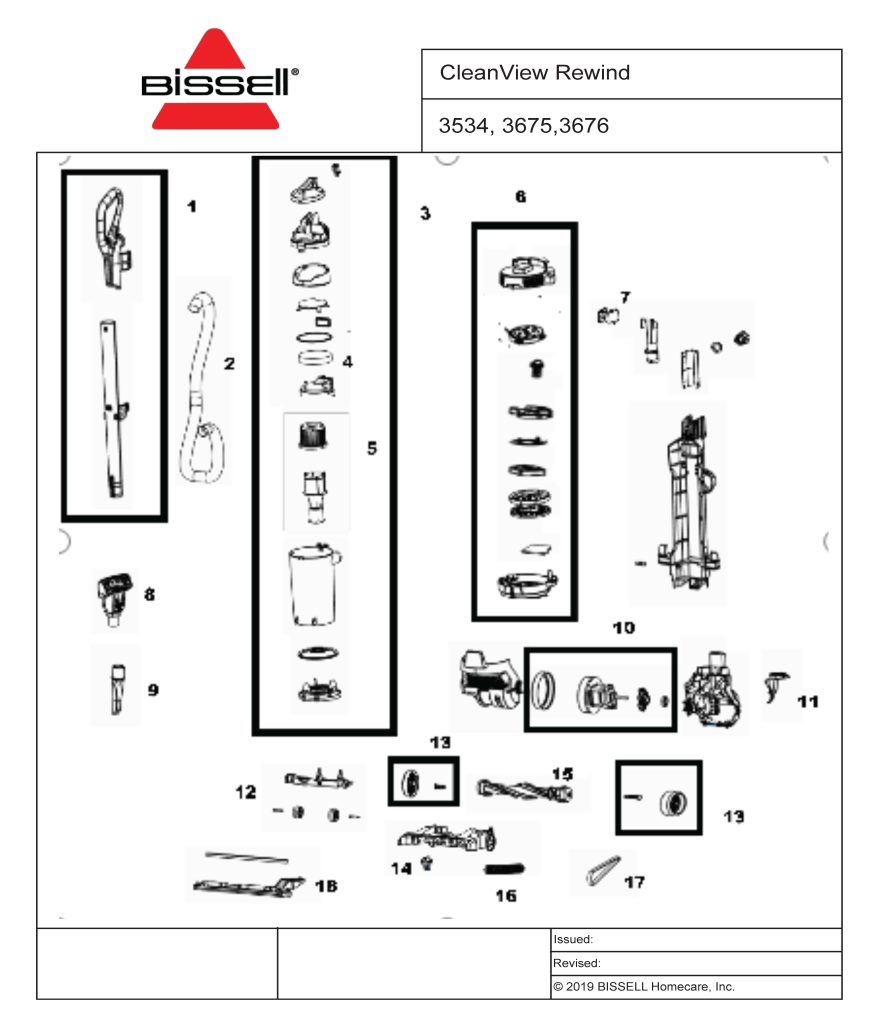
If blockages aren’t the issue, a worn belt is next. Bissell belts are inexpensive ($5-10) and easy to swap.
-
Gather Tools: You’ll need a Phillips screwdriver, replacement belt (check your model number on the Bissell website for the exact part, like 3200 for many uprights), and gloves.
-
Disassemble the Base: Unplug the vacuum and remove the brush roll cover as in Method 1. Slide out the brush roll by releasing the end caps—pull gently to avoid bending the axle.
-
Access and Remove the Old Belt: Locate the belt connecting the motor pulley to the brush roll pulley (it’s a small rubber loop). Hook it off the motor pulley with a flat tool if needed, then pull it away. Inspect for cracks, stretching, or breaks—these confirm the diagnosis.
-
Install the New Belt: Loop the new belt around the brush roll pulley first, then stretch it over the motor pulley. Ensure it’s seated properly without twists. Reinsert the brush roll, aligning the belts snugly.
-
Reassemble and Test: Secure the cover, plug in, and test on carpet. The roller should engage with a firm tug. Spin it manually post-assembly to check for slippage. If it works, vacuum a small area to confirm even rotation. This fix extends belt life if you avoid overloading on thick rugs.
For video guidance, check Bissell’s official YouTube tutorials tailored to your model.
Method 3: Troubleshoot Motor and Switch Issues (Advanced Fix, 30-45 Minutes)
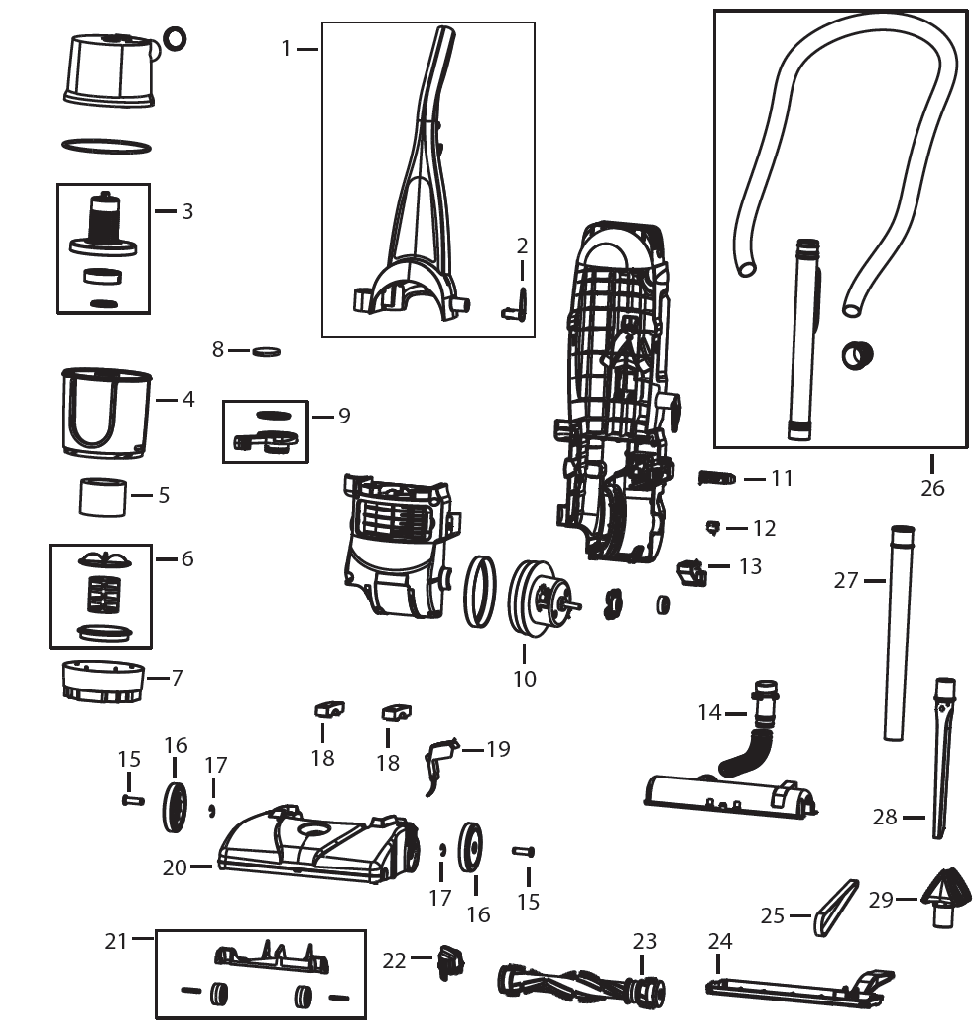
For persistent problems, this method addresses deeper electrical faults. If you’re not comfortable with wiring, skip to the Professional Help section.
-
Diagnose the Motor: Unplug and remove the base as before. With the brush roll out, turn on the vacuum (briefly, while holding the power button) and listen near the motor housing. If it hums but the pulley doesn’t turn, the motor brushes may be worn—common in 3+ year-old units.
-
Clean and Adjust the Switch: Access the height adjustment switch (usually on the handle or foot pedal). Clean contacts with electrical contact cleaner (avoid WD-40). Test by toggling to “carpet” mode. If stuck, gently lubricate with silicone spray.
-
Inspect Wiring and Reset: Check for loose wires near the motor. If overheating was suspected, let it cool fully and reset any thermal fuse (some models have a red button—press it). For motor replacement, order a kit from Bissell (around $20-50), but this involves disassembling the top housing with a screwdriver set.
-
Test Thoroughly: Reassemble partially, plug in, and run a full cycle. Monitor for heat buildup—stop if it exceeds 10 minutes initially. Use a multimeter to check voltage at the motor if available; it should read 120V under load.
If these don’t resolve the Bissell vacuum roller not spinning, it could indicate a failed motor bearing, requiring pro service.
Prevention Tips and Maintenance Advice for Bissell Vacuums
To avoid future headaches with your Bissell vacuum roller not spinning, incorporate these habits into your routine. Regular upkeep can extend your vacuum’s life by 2-3 years.
- Weekly Debris Checks: After each use, inspect and clear the brush roll of hair or strings. This prevents buildup that leads to jams.
- Monthly Belt Inspections: Every 4 weeks, remove the base and visually check the belt for wear. Replace proactively every 6 months if you vacuum daily.
- Use the Right Settings: Always match the height adjustment to your floor type—low for hard floors to disengage the roller, high for carpets. This reduces strain on the belt and motor.
- Empty the Dirt Cup Frequently: Overfilled bins restrict airflow, indirectly causing roller issues. Empty after every session and rinse monthly.
- Store Properly: Keep your Bissell upright in a dry area, away from moisture that can corrode components. Avoid wrapping the cord tightly, which can damage wiring.
Follow Bissell’s maintenance schedule for your specific model, available on their site, to stay ahead of problems.
Pro Tips for Bissell Vacuum Roller Maintenance

Here are 7 expert tips to optimize your Bissell vacuum and sidestep common pitfalls:
- Pet Hair Hack: For furry homes, attach a lint roller to the brush ends before cleaning to catch tangles early—saves time on jams.
- Avoid Over-Vacuuming Thick Rugs: Limit sessions to 5-7 minutes per area to prevent overheating; take breaks to let the motor cool.
- Lubricate Bearings Sparingly: If the roller feels gritty, apply a drop of sewing machine oil to the ends annually—but never on belts, as it causes slippage.
- Upgrade to LED Models: Newer Bissells with LED lights help spot debris before it clogs the roller, improving overall efficiency.
- Common Mistake to Avoid: Don’t force the roller to spin manually if jammed; it can strip gears. Cut tangles instead.
- Optimize Suction: Clean or replace the filter every 3 months—clogged filters strain the motor, leading to roller disengagement.
- Track Usage: Use a vacuum log app to note cleaning frequency; replace belts preemptively after 100 hours of use for peak performance.
These tweaks can boost your vacuum’s efficiency by 20-30%, per user reviews on sites like Consumer Reports.
When to Call Professional Help for Bissell Vacuum Issues
While DIY fixes handle most Bissell vacuum roller not spinning problems, some signs scream for a pro:
- Persistent non-spinning after trying all methods, especially with burning smells or sparks (indicating motor failure).
- Warranty-covered issues: If your vacuum is under 2-5 years old (Bissell standard), contact their support to avoid voiding coverage.
- Complex models like uprights with self-cleaning features, where internal wiring is tricky.
Look for certified technicians via Bissell’s authorized service locator or services like iFixit partners. Expect costs of $50-150 for repairs, depending on parts—belts are cheap, but motor swaps run higher. Always verify the provider’s experience with Bissell models and ask about guarantees (typically 90 days). If out of warranty, compare with buying a new unit; refurbs start at $100.
FAQ
Q: Why is my Bissell vacuum roller not spinning but the suction is fine?
A: This usually points to a belt issue or debris jam specific to the brush roll, not the main airflow. Follow Method 1 to clear tangles or Method 2 for belt replacement. If suction is strong, the motor is likely okay, so focus on mechanical fixes—test by manually spinning the roller after cleaning.
Q: How do I know if the belt is broken on my Bissell vacuum?
A: Remove the base cover and inspect the rubber belt for visible cracks, fraying, or if it’s missing entirely (snapped belts often slip off). No resistance when pulling the brush roll by hand is another clue. Bissell sells model-specific belts online; match your serial number for compatibility.
Q: Can I fix a Bissell vacuum roller not spinning without tools?
A: Yes, for basic blockages—unplug, flip it over, and cut away debris with your fingers or household scissors. Avoid this for belt work, which needs a screwdriver. It takes 5 minutes and resolves minor issues without disassembly.
Q: What if my Bissell vacuum makes noise but the roller won’t spin?
A: The noise suggests the motor is running, but the belt may be loose or the roller bearings seized. Check for slippage first, then lubricate or replace. If it’s a grinding sound, stop immediately to prevent further damage—likely debris or misalignment.
Q: How often should I replace the brush roll on a Bissell vacuum?
A: Every 6-12 months for heavy use, or when bristles are worn flat (reducing agitation). Signs include poor carpet cleaning despite spinning. Replacement rolls cost $15-30 and install in 10 minutes, similar to belt swaps.
Q: Is it safe to vacuum without the roller spinning?
A: For hard floors, yes—set the switch to “bare floor” mode to disengage it and rely on suction alone. But for carpets, it won’t pick up embedded dirt effectively, so fix it promptly to avoid spreading allergens.
Q: My Bissell is a cordless model; does that change the fix?
A: Slightly—cordless like the BISSELL Featherweight have simpler belts but battery-related overheating. Charge fully before testing, and check the battery switch. Fixes are similar, but consult the manual for model-specific access panels.
Alternative Solutions for Bissell Vacuum Roller Problems
If the above fixes don’t work or you want backups, consider these alternatives. For instance, if belt replacements fail repeatedly, upgrading to a beltless model might be ideal.
| Solution | Pros | Cons | Best For |
|---|---|---|---|
| Beltless Bissell Models (e.g., Multi-Clean Allergen) | No belts to break; direct-drive motor lasts longer; easier maintenance | Higher upfront cost ($150+); less torque on thick carpets | Pet owners or frequent users tired of jams |
| Third-Party Brush Roll Kits | Cheaper generics ($10-20); includes extras like anti-tangle bristles | May not fit perfectly; voids warranty if not OEM | Budget fixes on older models |
| Full Vacuum Replacement | New tech like HEPA filters; starts at $80 for basics | Wasteful if your current one is salvageable; initial expense | If unit is 5+ years old with multiple issues |
| Professional Overhaul Service | Thorough diagnosis; extends life by 2 years | $100+ cost; downtime of 1-2 weeks | High-end models like ProHeat with integrated systems |
Weigh these based on your usage—beltless options prevent future “Bissell vacuum roller not spinning” woes entirely.
Get Your Bissell Vacuum Roller Spinning Again
You’ve now got a full toolkit to tackle your Bissell vacuum roller not spinning issue, from quick debris clears to belt swaps and beyond:
- Identifying common causes like jams and wear
- Step-by-step fixes with safety in mind
- Prevention strategies and pro tips for long-term reliability
Don’t let a stalled roller derail your cleaning—start with the simple checks today, and your Bissell will be back to powerhouse performance in no time. Following this guide ensures not just a temporary patch but lasting results, saving you money on replacements.
Have you fixed your Bissell vacuum roller not spinning with these tips? Share your success story or any tweaks in the comments below to help fellow readers! If issues persist, describe your model for more tailored advice.



