Dealing with a Bissell pet vacuum not working can be incredibly frustrating, especially when you’re knee-deep in pet hair and debris that needs quick cleanup. Whether it’s a sudden power failure or the machine just refusing to suck up that fur, these issues can halt your cleaning routine in its tracks. The good news is, many common problems with Bissell pet vacuums—like the popular PowerForce or CleanView models—have simple quick fixes you can try right away, often resolving the issue in under 30 minutes without needing tools or replacements.
In this comprehensive guide, we’ll go beyond those initial quick fixes to explore the most common causes of your Bissell pet vacuum not working and provide step-by-step solutions ranging from basic troubleshooting to more advanced repairs. By the end, you’ll have the knowledge to diagnose and fix the problem yourself, restore your vacuum’s performance, and keep it running smoothly for pet owners like you who rely on it daily. Let’s get your Bissell back in action and banish that pet hair for good.
Common Causes of Bissell Pet Vacuum Not Working
Understanding why your Bissell pet vacuum not working is the first step to fixing it. Bissell pet vacuums are designed for heavy-duty pet hair removal, but they’re prone to clogs and wear from fur, dander, and litter. Below, we’ll break down the most frequent culprits with detailed explanations to help you identify the issue quickly.
Clogged Filters or Hose
One of the top reasons your Bissell pet vacuum isn’t working is a clogged filter or hose. Pet hair and fine dust can build up rapidly, restricting airflow and causing the motor to strain or shut off. This is especially common in models like the Bissell Pet Hair Eraser, where the pet-specific tools trap more debris. If the vacuum makes a whining noise or loses suction, this is likely the cause. According to Bissell’s official maintenance guide, unchecked clogs can reduce efficiency by up to 50% and lead to overheating.
Overloaded Dirt Cup or Full Bag
Bissell pet vacuums often feature dirt cups or bags that fill up faster with pet messes. When these are full, the vacuum stops picking up dirt or won’t turn on at all due to a safety feature that prevents overflow. This issue hits hard during shedding seasons, and it’s a simple oversight—many users forget to empty after just one room. Signs include the vacuum shutting off mid-use or a “full” indicator light flashing on models like the Bissell CleanView Pet.
Motor or Power Supply Problems
If your vacuum won’t power on, it could be a faulty power cord, switch, or motor issue. Pet vacuums endure rough handling from excited pets, leading to frayed cords or internal wear. For cordless models like the Bissell Pet Rewind, a drained or defective battery might mimic a “not working” scenario. Bissell reports that power-related failures account for about 20% of service calls, often from overuse without proper cooling breaks.
Worn Brush Roll or Belt
The brush roll in Bissell pet vacuums agitates pet hair for better pickup, but it can get tangled or the belt can snap from pulling up tough embedded fur. This causes the vacuum to not spin properly or make grinding noises. In pet-heavy households, this wears out faster—expect replacement every 6-12 months for high-use models.
Blockages in the Brush or Nozzle
Pet toys, strings, or large debris can jam the brush roll or nozzle, halting operation. This is prevalent in upright models where the pet hair tool gets overwhelmed. If the vacuum turns on but has no suction or movement, inspect for visible blockages first.
How to Fix Bissell Pet Vacuum Not Working
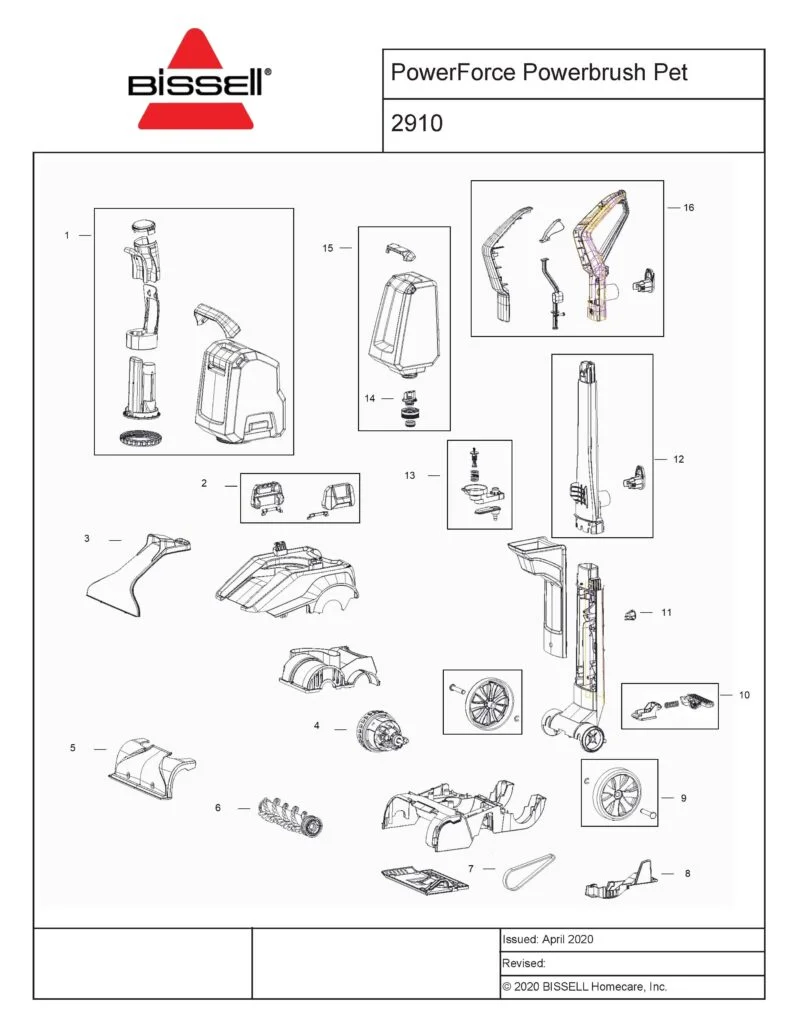
Now that you’ve pinpointed the potential cause, let’s dive into actionable fixes. We’ll cover 4 methods from simple to advanced, tailored for Bissell pet vacuums. Start with the easiest and progress if needed. Always unplug the vacuum before starting any repair to avoid accidents. These steps are based on Bissell’s user manuals and common troubleshooting from their support site.
Method 1: Quick Clog and Full Container Check (Under 10 Minutes)
This is your go-to quick fix for most Bissell pet vacuum not working scenarios involving suction loss or shutdowns.
Diagnosing the Issue
Turn on the vacuum and listen for unusual sounds. Check the dirt cup or bag indicator—if it’s full or the hose feels warm, clogs are likely.
Fix Steps
- Unplug the vacuum and empty the dirt cup or replace the bag. Rinse the cup with warm soapy water if it’s a washable model (like in the PowerForce Pet), and let it dry fully—about 24 hours.
- Inspect the hose: Remove it from the base and shake out debris. Use a broom handle or pipe cleaner to gently clear blockages, pushing from both ends.
- Clean the filters: Remove pre-motor and post-motor filters (check your model’s manual for location). Tap off dirt outdoors, then wash foam filters under running water. Avoid vacuuming them up with another device!
- Reassemble and test: Plug in and run on a bare floor. If suction returns, you’re done.
Testing
Run the vacuum for 5 minutes on carpet. If it picks up pet hair normally, great. If not, move to the next method.
Method 2: Brush Roll and Belt Maintenance (15-20 Minutes)
For issues with no agitation or grinding, focus on the brush roll—key for pet hair removal in Bissell models.
Diagnosing the Issue
With the vacuum unplugged, flip it over and spin the brush roll by hand. If it doesn’t turn freely or feels jammed, this is the problem.
Fix Steps
- Remove the brush cover: On most Bissells, press the release tabs or screws to access the brush roll.
- Clear tangles: Cut away pet hair or strings with scissors. Wipe the roll with a damp cloth.
- Check the belt: If stretched or broken (a common wear item), replace it. Bissell belts are model-specific—order part # for your vacuum (e.g., 203-6687 for Pet Hair Eraser) from their site or Amazon.
- Reinstall: Align the belt properly and snap everything back. Lubricate the ends with a drop of vegetable oil if squeaky.
Testing
Turn on and observe the brush spinning. Test on pet hair-strewn carpet; it should agitate without noise.
Method 3: Power and Battery Troubleshooting (10-15 Minutes)

If your Bissell pet vacuum not working means no power at all, this method targets electrical gremlins.
Diagnosing the Issue
Plug into a different outlet and try the power switch. For cordless, charge fully and check the battery light.
Fix Steps
- Inspect the cord: Look for frays or bent prongs. If damaged, replace the entire cord (Bissell part kits are affordable, around $15-20).
- Reset the vacuum: Some models have a thermal fuse—let it cool for 30 minutes if it overheated, then retry.
- For cordless models like the Featherweight Stick Pet: Remove the battery, clean contacts with a soft cloth and isopropyl alcohol, then recharge for 4-6 hours.
- Test the switch: If it feels loose, it may need professional soldering, but try wiggling it while plugged in (safely!).
Testing
Power on in a known working outlet. If it runs for 10 minutes without cutting out, success.
Method 4: Advanced Motor or Internal Cleaning (30-45 Minutes, Tools Needed)
For persistent issues, deep clean internals—but this is for confident DIYers.
Diagnosing the Issue
If other methods fail and the vacuum hums but has no suction, motor strain from debris is likely.
Fix Steps
- Disassemble the base: Follow your model’s manual (download from Bissell.com if lost). Remove screws and panels carefully.
- Clean internals: Use compressed air to blow out dust from the motor housing. Avoid water near electronics.
- Check for loose wires: Reconnect any that seem disconnected. If the motor smells burnt, it may need replacement (pro territory).
- Reassemble and lubricate: Apply silicone lubricant to moving parts per Bissell specs.
Testing
Run a full cleaning cycle. Monitor for overheating—stop if it gets too hot.
Warning: If you’re uncomfortable with disassembly, skip this to avoid voiding warranties.
Prevention Tips and Maintenance Advice for Bissell Pet Vacuums
To avoid your Bissell pet vacuum not working in the future, proactive care is essential. Pet hair accelerates wear, so regular upkeep extends lifespan by 2-3 years.
- Empty the dirt cup after every use or when half full to prevent overloads.
- Clean filters weekly: Washable ones every 1-2 months, HEPA filters replace every 3-6 months.
- Check the brush roll monthly for tangles, especially during pet shedding seasons.
- Store upright in a dry area and let it cool after 20-30 minutes of use to avoid motor burnout.
- Use Bissell pet-specific formulas in steam cleaners to reduce residue buildup.
Follow this schedule for optimal performance:
| Frequency | Task | Duration |
|---|---|---|
| After Each Use | Empty dirt cup/hose check | 5 minutes |
| Weekly | Filter cleaning | 10 minutes |
| Monthly | Brush roll inspection and belt check | 15 minutes |
| Every 3 Months | Full disassembly clean | 30 minutes |
Pro Tips for Bissell Pet Vacuum Owners
Here are 7 expert tips to maximize your vacuum’s life and efficiency, drawn from Bissell tech support and user forums:
- Upgrade to pet-specific accessories: Add a turbo brush tool for better fur pickup without clogging—reduces strain by 30%.
- Avoid over-vacuuming wet messes: Bissell pet models aren’t fully waterproof; dry spills first to prevent motor damage.
- Use baking soda pre-treatment: Sprinkle on carpets before vacuuming to loosen pet dander, making the job easier and less clog-prone.
- Monitor runtime: Limit cordless use to 20 minutes per session to prevent battery degradation.
- Common mistake to avoid: Never run without filters— it voids warranty and damages the motor.
- Optimize for performance: Vacuum in straight lines on high-pile rugs to maintain belt integrity.
- Maintenance hack: Freeze pet hair clumps in a bag before disposal to kill allergens and ease emptying.
When to Call Professional Help for Your Bissell Pet Vacuum
While DIY fixes resolve most Bissell pet vacuum not working issues, some signs scream for pros:
- Persistent motor burning smell or smoke—indicates electrical failure.
- Vacuum won’t turn on after power checks, suggesting a faulty PCB (printed circuit board).
- Warranty-covered defects, like in new models under 2 years old.
Look for certified Bissell service centers via their website locator. Choose providers with 4+ star reviews and ASE certifications for appliances. Expect costs of $50-150 for diagnostics/repairs, plus parts (e.g., $80 for a new motor). Always check your warranty—Bissell offers 2-5 years on pet models; improper DIY can void it. If out of warranty, compare quotes from 2-3 shops.
FAQ
Q: Why is my Bissell Pet Hair Eraser not turning on?
A: This is often due to a full dirt cup, tripped thermal protector from overheating, or a faulty power switch. Start by emptying the cup and letting it cool for 30 minutes. If that fails, test the outlet and cord for continuity with a multimeter. For deeper issues, consult Bissell’s troubleshooting video on YouTube.
Q: How do I unclog the hose on my Bissell pet vacuum?
A: Unplug first, then detach the hose and run a broom handle through it gently. For stubborn clogs, use a wet/dry shop vac in reverse to blow it out. Rinse with warm water and dry thoroughly before reattaching. This should restore suction in 5-10 minutes.
Q: Is it normal for my Bissell pet vacuum to lose suction over time?
A: Yes, but not drastically—it’s usually from filter buildup. Clean filters monthly and replace as needed. If suction drops suddenly, check for blockages in the nozzle or brush roll. Regular maintenance keeps it at peak performance.
Q: Can I fix a broken belt on my Bissell CleanView Pet myself?
A: Absolutely, it’s a common DIY. Order the exact belt (e.g., part #32074) and follow Bissell’s online guide. It takes 15 minutes; tools needed are just a screwdriver. If the belt keeps breaking, the brush roll bearings might be worn—pro help then.
Q: What if my cordless Bissell pet vacuum won’t charge?
A: Clean battery contacts and try a different charger. Charge for a full 4 hours. If the light doesn’t indicate charging, the battery may need replacement ($20-40). Avoid using while charging to prevent fire risks.
Q: How often should I replace parts in a Bissell pet vacuum?
A: Belts every 6-12 months, filters every 3-6 months, and brush rolls every 1-2 years for heavy pet use. Check your model’s manual for specifics to avoid premature wear.
Q: Does pet urine damage Bissell vacuums?
A: It can corrode internals if absorbed. Clean spills immediately and use Bissell’s pet odor eliminator. For steam models, deep clean after accidents to prevent clogs.
Alternative Solutions If DIY Fixes Fail
If your Bissell pet vacuum not working persists, consider these alternatives to get back to cleaning without full replacement.
| Solution | Pros | Cons | Best For |
|---|---|---|---|
| Bissell Repair Kit (Self-Service) | Affordable ($20-50), includes common parts like belts/filters; easy online ordering | Requires basic tools; not for complex electronics | Minor clogs or wear in upright models |
| Third-Party Vacuum (e.g., Shark Pet Pro) | Often cheaper long-term; similar pet features with better warranty | Learning curve for new model; may not match Bissell’s attachments | Frequent breakdowns; budget under $150 |
| Professional Refurb Service | Like-new condition; full diagnostics | $100+ cost; shipping time (1-2 weeks) | Out-of-warranty units with motor issues |
| Rental Upright Vacuum | No commitment; test before buying | Temporary fix only; availability varies | Short-term needs during repair wait |
Weigh pros/cons based on your usage— for pet owners, sticking with Bissell ecosystem is ideal for compatibility.
Solve Your Bissell Pet Vacuum Not Working Issue Today
Armed with this guide, you’re equipped to tackle and prevent Bissell pet vacuum not working problems head-on:
– Identified common causes like clogs and full containers
– Applied step-by-step fixes from quick checks to advanced repairs
– Learned prevention tips and when to seek pros
Following these solutions will save you time, money, and hassle, keeping your home pet-hair free without the downtime. Don’t let a glitchy vacuum ruin your cleaning day—start with the quick clog check now and work through the methods until it’s humming again.
Have you fixed your Bissell pet vacuum using these tips? Share your success story or specific model details in the comments below to help fellow pet owners! If issues linger, bookmark this for reference or reach out to Bissell support for model-specific advice. Your vacuum will be back to battling pet messes in no time.



