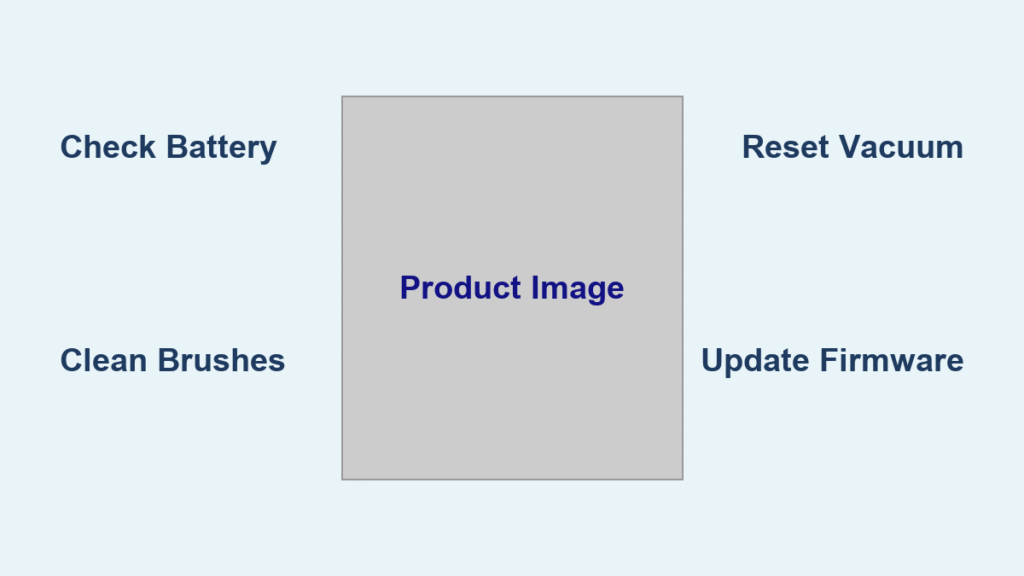Is there anything more frustrating than your trusty Roomba vacuum suddenly stopping mid-clean, leaving your floors a mess and your schedule in chaos? If your Roomba vacuum not working is turning your smart home dreams into a nightmare, you’re not alone—millions of users face this issue every year due to common glitches like battery problems or sensor failures. The good news? A quick fix often involves a simple reset or cleaning the brushes, which can get your robot back on track in under 10 minutes without needing fancy tools.
In this comprehensive guide, we’ll go way beyond that initial quick fix to explore the most common causes of why your Roomba vacuum not working, along with step-by-step troubleshooting methods ranging from DIY basics to more advanced repairs. By the end, you’ll have the confidence and tools to diagnose and resolve the problem completely, plus tips to prevent it from happening again. Whether it’s an older model like the Roomba 600 series or a newer i7, we’ll cover it all to keep your home spotless.
Common Causes of Roomba Vacuum Not Working
Understanding why your Roomba vacuum not working is the first step to fixing it. Roomba models, from the budget-friendly 400 series to the high-tech s9+, rely on a mix of mechanical parts, sensors, and software. When something goes wrong, it could be a simple oversight or a deeper issue. Below, we’ll break down the most frequent culprits with explanations to help you identify what’s happening.
Battery or Charging Issues
One of the top reasons your Roomba vacuum not working is a faulty battery or charging problem. Roomba batteries, typically lithium-ion, degrade over time—expect 300-500 charge cycles before noticeable decline. If the vacuum won’t power on or dies quickly, it might be due to a loose connection in the dock, a worn-out battery, or even the wrong charger. For instance, using a non-iRobot-approved adapter can cause inconsistent charging, leading to total shutdowns. Check for error lights: a solid red on the dock often signals this.
Clogged Brushes or Sensors
Debris buildup is a sneaky cause of Roomba vacuum not working. The dual rubber brushes or bristle brush in models like the Roomba j7 can get tangled with hair, pet fur, or dust bunnies, preventing the vacuum from moving or sucking properly. Sensors—cliff, dirt, or optical ones—might also be dirty, causing the Roomba to freeze or behave erratically. If it spins in circles or avoids areas, dirty sensors are likely the villain. This is especially common in homes with carpets or high-traffic zones.
Software Glitches or Firmware Problems
Modern Roombas run on iRobot’s app-integrated software, and glitches can make your vacuum unresponsive. Outdated firmware might cause it to not start cleaning cycles or connect to Wi-Fi. Overheating from prolonged use without cooling can trigger safety shutoffs, mimicking a “not working” state. If your Roomba beeps repeatedly or shows app errors like “Error 15,” it’s often a software hiccup rather than hardware failure.
Mechanical Failures or Overheating
For persistent Roomba vacuum not working issues, mechanical problems like a jammed wheel or worn-out motor could be at play. The drive wheels can slip on debris, or the vacuum might overheat if vents are blocked, activating a thermal cutoff. In rare cases, internal wiring issues in older models (pre-800 series) lead to complete power loss. Listen for unusual noises: grinding suggests motor trouble.
Bin Full or Filter Blockage
A full dust bin or clogged HEPA filter can halt operations, as the Roomba is designed to stop when capacity is reached. If the bin sensor detects fullness incorrectly due to misalignment, your vacuum might refuse to start. This is a quick but often overlooked cause, especially if you’ve skipped emptying after a few runs.
How to Fix Roomba Vacuum Not Working
Now that we’ve pinpointed potential causes, let’s dive into actionable fixes. We’ll outline three progressive methods: start with the simplest for quick wins, then escalate if needed. These steps are tailored for most Roomba models, but always refer to your user manual for model-specific tweaks. Expect the basic method to take 5-15 minutes; advanced ones up to an hour.
Method 1: Basic Troubleshooting and Reset
This is your go-to quick fix for Roomba vacuum not working—perfect if it’s a temporary glitch. No tools required, and it’s safe for all models.
Diagnosing the Issue
First, check the basics: Is the Roomba docked properly? Ensure the charging contacts are clean and aligned. Look for LED indicators—a flashing amber light means low battery; solid red could indicate an error. Download the iRobot app if you haven’t, and scan for connectivity issues.
Fix Steps
- Power Cycle: Remove the Roomba from the dock, press and hold the power button (or Clean button on older models) for 20 seconds until it beeps. This soft reset clears minor software hiccups.
- Clean Charging Contacts: Use a soft, dry cloth to wipe the metal contacts on the Roomba and dock. Avoid water to prevent short-circuiting.
- Recharge Fully: Dock it and let it charge for at least 3 hours. For nickel-metal hydride batteries in older models, a full overnight charge is ideal.
- Empty the Bin and Check Filter: Pull out the dust bin, empty it, and rinse the filter under lukewarm water (let it dry for 24 hours). Reinsert securely.
Testing the Fix
Run a short cleaning cycle in an open space. If it moves and picks up debris, you’re good. If not, proceed to Method 2. Important: If your Roomba has a wet mopping feature (like the Combo series), ensure no liquid residue is causing shorts.
Method 2: Deep Cleaning and Sensor Maintenance

If basic resets don’t revive your Roomba vacuum not working, dirt buildup might be the issue. This method targets brushes, wheels, and sensors—common in pet-heavy homes.
Diagnosing the Issue
Inspect for visible clogs: Flip the Roomba over and look for hair wrapped around brushes. Test sensors by placing it near a wall; if it doesn’t adjust path, they’re dirty.
Fix Steps
- Remove and Clean Brushes: Use the brush extraction tool (included with most models) to pull out the main and side brushes. Untangle debris with scissors or a seam ripper, then wash with mild soap and water. Dry thoroughly (about 30 minutes).
- Clean Wheels and Vents: Pop off the drive wheels (they twist counterclockwise) and clear any stuck particles. Use compressed air for vents to prevent overheating.
- Wipe Sensors: Gently clean cliff and dirt sensors with a microfiber cloth dampened with isopropyl alcohol (70% or less). Avoid excessive moisture.
- Firmware Update: In the iRobot app, go to Settings > Firmware Update. This can resolve software-related stalls—takes 5-10 minutes over Wi-Fi.
Testing the Fix
Place the Roomba in a test room and initiate a mapping run via the app. Monitor for smooth navigation. If it still stalls, check for error codes in the app (e.g., Error 5 for brush issues) and move to advanced methods. Warning: Never submerge the Roomba in water; this voids the warranty.
Method 3: Advanced Hardware Checks and Battery Replacement

For stubborn cases of Roomba vacuum not working, you may need to address hardware. This is best for tech-savvy users; otherwise, consider professional help.
Diagnosing the Issue
Use the app’s diagnostics tool to run a self-test, which highlights specific failures like motor errors. If the battery holds no charge after overnight docking, it’s likely dead.
Fix Steps
- Battery Removal and Inspection: Open the battery compartment (varies by model—e.g., slide on iSeries). Disconnect and test voltage with a multimeter (should be 14.4V for lithium-ion). If below 12V, replace it.
- Replace Battery: Order an official iRobot battery (around $50-80). Install by aligning tabs and securing the cover. For older NiMH models, full discharge-recharge cycles may revive it temporarily.
- Check Internal Wiring: If comfortable, open the chassis with a screwdriver (screws are under labels). Inspect for loose wires, but Warning: This risks voiding warranty—only do if out of coverage.
- Hard Reset: Hold the Home and Spot Clean buttons (or equivalent) for 20 seconds while docked to factory reset.
Testing the Fix
After reassembly, charge and run a full clean. Use the app to monitor battery life and error logs. If issues persist, it could be a motor failure—time for pro service.
Preventing Future Roomba Issues
To keep your Roomba vacuum not working from becoming a recurring headache, proactive maintenance is key. Regular care extends lifespan from 2-5 years and maintains efficiency.
- Schedule Weekly Cleanings: Empty the bin after every use and wipe sensors. Use the self-maintenance features in app-enabled models.
- Monthly Deep Cleans: Remove and wash brushes, replace filters every 2-3 months (or sooner in dusty homes). iRobot recommends filter swaps based on usage.
- Firmware and App Updates: Enable auto-updates to patch bugs. Keep the dock in a cool, dust-free spot to avoid charging woes.
- Smart Usage Habits: Avoid running on thick rugs that could jam wheels, and map no-go zones in the app for obstacle-heavy areas.
- Battery Best Practices: Don’t let it fully drain; charge when at 25% to prolong life. Store in a climate-controlled environment (50-95°F).
| Frequency | Task | Duration |
|---|---|---|
| Daily | Empty bin | 2 minutes |
| Weekly | Wipe sensors and contacts | 5 minutes |
| Monthly | Deep brush clean | 15 minutes |
| Every 3 Months | Replace filter | 5 minutes |
| Annually | Battery health check | 10 minutes |
Pro Tips for Roomba Maintenance
Go beyond the basics with these expert insights to optimize your Roomba’s performance and avoid common pitfalls.
- Use iRobot Accessories Only: Third-party parts can cause compatibility issues; stick to official brushes and batteries for reliability.
- Monitor App Analytics: Track cleaning history to spot patterns, like frequent jams in certain rooms, and adjust virtual walls accordingly.
- Pet Hair Hacks: For furry homes, opt for rubber brush models (like Roomba i3) and run maintenance cycles more often to prevent tangles.
- Overheating Prevention: If your Roomba runs hot, pause cycles every 60 minutes. Place the dock away from direct sunlight.
- Eco-Mode for Longevity: Use energy-saving settings in the app to reduce wear on motors and batteries.
- Common Mistake to Avoid: Ignoring error beeps—address them immediately to prevent escalation.
- Upgrade Wisely: If your model is over 5 years old, consider trading up; newer ones like the Roomba j9+ have self-emptying bins for less hassle.
When to Call a Professional for Your Roomba

While DIY fixes resolve most Roomba vacuum not working problems, some signs scream for expert intervention to avoid costly mistakes.
- Persistent Errors: If resets fail and the app shows recurring codes (e.g., Error 26 for motor failure), it’s likely hardware.
- No Power After Battery Swap: Could indicate dock or circuit board issues.
- Unusual Noises or Leaks: Grinding or fluid from mopping models points to internal damage.
- Warranty Status: iRobot offers 1-year coverage; contact support first for free repairs.
Look for authorized iRobot service centers via their website—avoid generic repair shops. Expect costs of $50-150 for diagnostics and fixes, depending on parts. Always check warranty: DIY opens like battery swaps are fine, but chassis disassembly isn’t. For out-of-warranty, iRobot’s remote diagnostics can save trips.
Frequently Asked Questions
Q: Why is my Roomba not charging even when docked?
A: This is often due to dirty contacts or a faulty dock. Clean both sides with a dry cloth, ensure the LED is green, and try a different outlet. If it persists, test with another charger—iRobot sells replacements for about $20. For app models, restart the Wi-Fi connection in settings.
Q: How do I know if my Roomba battery is bad?
A: Signs include short runtime (under 60 minutes on a full charge) or failure to hold power. Use the app’s battery status or a multimeter. Replacement batteries last 1-2 years with proper care; buy genuine ones to avoid fire risks from counterfeits.
Q: My Roomba moves but doesn’t pick up dirt—what’s wrong?
A: Likely clogged brushes or a full bin. Follow the deep cleaning steps, and check the suction port for blockages. If it’s a model with adjustable suction, ensure it’s set correctly in the app. Test on hard floors first.
Q: Can I fix a Roomba that won’t connect to Wi-Fi?
A: Yes—reset network settings via the app (hold Clean button for 20 seconds) and re-pair. Ensure your router is 2.4GHz (not 5GHz). If outdated firmware, update it. This fixes 80% of connectivity issues per iRobot forums.
Q: Is it safe to vacuum liquids with my Roomba?
A: No—standard Roombas aren’t waterproof. Only Combo or Braava models handle liquids. If yours got wet, dry it completely and run a reset; water damage often requires professional drying to prevent corrosion.
Q: How long should a Roomba cleaning cycle last?
A: 60-90 minutes for a standard room, depending on model and dirt level. If it stops early, check for cliff sensor errors or low battery. Map your home in the app for efficient paths.
Q: What if my Roomba is under warranty and I fixed it myself?
A: Basic cleaning won’t void it, but opening the chassis might. Contact iRobot support before DIY for guidance—they often provide free parts under warranty.
Alternative Solutions If Fixes Don’t Work
If troubleshooting your Roomba vacuum not working doesn’t pan out, consider these alternatives. Sometimes, a replacement or competitor is more cost-effective than endless repairs.
| Solution | Pros | Cons | Best For |
|---|---|---|---|
| iRobot Repair Service | Official parts, warranty extension possible, quick turnaround (1-2 weeks) | Costs $100+, shipping fees | In-warranty or loyal iRobot users |
| Third-Party Robot Vacuum (e.g., Eufy RoboVac) | Affordable ($200-300), similar features, easy setup | May lack app integration, shorter battery life | Budget-conscious with basic needs |
| Manual Upright Vacuum | No tech glitches, powerful suction, long-lasting | Requires effort, no automation | Temporary fix or small spaces |
| Roomba Refurbished Model | Cheaper than new ($150-250), full warranty | Potential wear from prior use | Upgrading without full cost |
Weigh pros like automation against cons like initial investment. For example, if your Roomba is 5+ years old, a new model with self-emptying might save time long-term.
Get Your Roomba Vacuum Working Again
Armed with this guide, you’ve got everything to tackle your Roomba vacuum not working woes head-on:
- Insights into common causes like battery drain and clogs
- Step-by-step fixes from quick resets to hardware swaps
- Prevention strategies and pro tips for lasting performance
- Guidance on when to seek professional help or explore alternatives
Following these methods in order will restore your Roomba’s efficiency and keep your floors pristine without the hassle. Don’t let a glitchy vacuum disrupt your routine—start with the basic troubleshooting today, and you’ll be back to hands-free cleaning in no time.
Have you fixed your Roomba using these tips? Share your success story or specific model details in the comments below to help fellow readers! If issues linger, describe them for tailored advice.