Your Black and Decker vacuum flashing light is trying to tell you something—and it’s frustrating when you don’t know what. In many cases, the quick fix is as simple as reseating the battery, cleaning the charging contacts, or letting an overheated battery cool for 30 minutes. If the flashing continues, don’t worry—this guide explains what each light means and how to fix it step by step.
In this comprehensive guide, you’ll learn the most common reasons for flashing lights on Black+Decker vacuums (including Dustbuster, Powerseries, and Pivot models), how to diagnose the issue by color/pattern, and multiple solutions—from easy resets to deeper repairs. By the end, you’ll know exactly how to get your vacuum charging and cleaning again.
Common Causes of Black and Decker Vacuum Flashing Lights
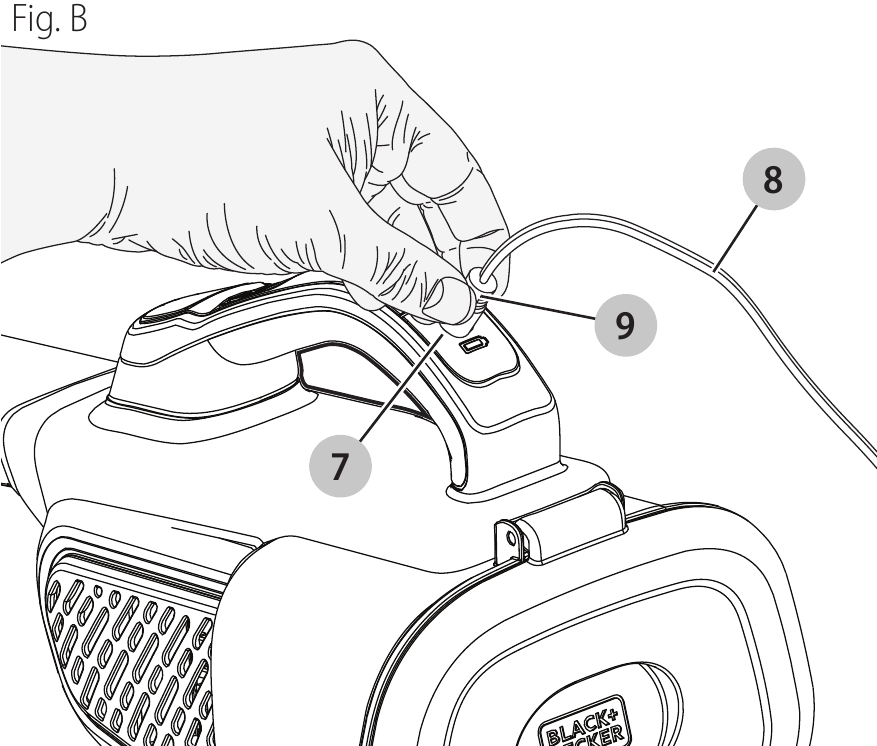
- Loose or misaligned battery: The slide-in battery or built-in pack isn’t fully seated.
- Dirty or oxidized contacts: Dust, moisture, or oxidation on the charger or battery contacts interrupts charging.
- Overheating/thermal protection: The battery or motor is too hot and the vacuum pauses charging or operation.
- Faulty charger or cable: Damaged adapter, dock, or USB cable (for mini handheld models).
- Battery at end of life: Lithium-ion cells degraded—won’t hold charge or triggers fault lights.
- Blocked airflow/brush jam: Motor draws too much current, causing protection shutdowns.
- Firmware/charging logic glitch: Rare, but a full reset can clear it.
- Power supply issues: Outlet not delivering power or power strip protection tripped.
What the Flashing Lights Mean on Black+Decker Vacuums
Light behavior can vary by model. Refer to your manual if available (see Black+Decker support). These general meanings apply to many models like HHVK, HHVI, HNVC, PD, and Powerseries BHFE/BHFV:
Solid Blue/White Light While Charging
Normal charging. Turns off or steady when fully charged.
Slow Flashing Light During Charging
Battery is charging at a controlled rate or balancing cells. Normal—wait until it turns solid or off.
Rapid Flashing Light (Blue/White)
Charging fault or poor connection. Often caused by dirty contacts, misalignment, or a faulty charger.
Red Flashing Light
Error state: Overheating, battery fault, or charging error. Allow cooling, then troubleshoot.
Amber/Orange Flashing Light
Thermal warning or battery temperature out of range. Let cool/warm to room temperature.
No Light at All
No power from outlet/charger, failed charger, or failed battery/PCB.
Important: Colors vary by model. If your label shows different colors, follow the pattern meanings above (rapid vs slow, charging vs error). When in doubt, slow flashing generally equals charging; fast flashing or red equals fault.
How to Fix a Black and Decker Vacuum Flashing Light
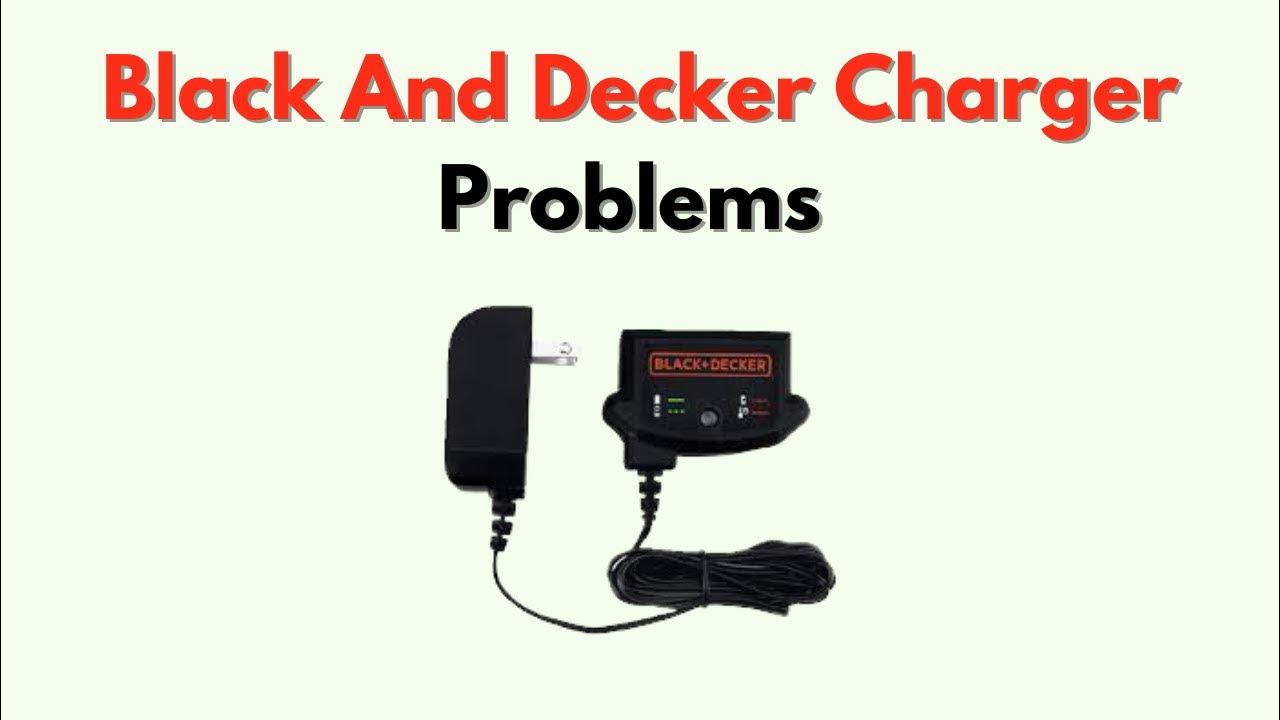
Follow these methods in order, from simplest to most effective. Time estimates included.
Method 1: Quick Power and Seating Reset (5 minutes)
Diagnosing the Issue
- Rapid flashing after docking or plugging in.
- Vacuum not taking charge or dies quickly after “charging.”
Fix Steps
- Power cycle:
– Unplug the charger from the outlet.
– If it’s a removable battery model, press the release and slide the battery out.
– Wait 30 seconds. - Reseat the battery:
– Reinsert the battery firmly until you hear/feel a click.
– Ensure the dock or charger pins align properly. - Try a different outlet:
– Plug directly into a wall outlet (avoid power strips). - Check the charger cable:
– For models with barrel/USB plug, ensure the plug fits snugly with no wobble. - Test charging:
– Reconnect and observe the light for 2–3 minutes.
Testing
- Light should be steady or slow pulsing. If it flashes rapidly again, proceed to Method 2.
Method 2: Clean Contacts and Dock/Adapter (10 minutes)
Diagnosing the Issue
- Visible dust or discoloration on contacts.
- Charger gets warm but vacuum doesn’t charge.
- Rapid flashing continues.
Fix Steps
- Unplug everything.
- Inspect contacts:
– Look at the metal pads/pins on the vacuum/battery and charger/dock. - Clean:
– Use a soft dry cloth first.
– If oxidation is present (dull, dark, or greenish), lightly rub with a pencil eraser or a cotton swab dampened with 70% isopropyl alcohol. Do not soak. - Dry completely for 2–3 minutes.
- Reseat and reconnect to charge.
Warning: Do not spray cleaner directly into the vacuum or dock. Avoid liquids near openings.
Testing
- If the light changes from rapid flash to slow pulse or steady, the issue was contact-related.
Method 3: Cool-Down for Thermal Protection (30–60 minutes)
Diagnosing the Issue
- Red or amber flashing light after long vacuuming sessions.
- Body of vacuum or battery feels warm/hot.
- Vacuum cuts out during use and light flashes.
Fix Steps
- Turn the unit off and remove the battery if removable.
- Place it in a cool, dry area out of sunlight for at least 30 minutes.
- Clean airflow paths:
– Empty the dust bin.
– Remove and tap out the filter.
– Check for blockages in the inlet tube, brush head, or cyclones. - After cooldown, reinstall battery and attempt charging.
Important: Lithium batteries charge best around 60–75°F (15–24°C). Charging may be inhibited outside this range.
Testing
- If the light returns to normal charging behavior, overheating was the cause. Consider shorter runs or cleaning filters more often.
Method 4: Filter, Brush, and Airflow Check (15–25 minutes)
High motor load can trigger protective shutdown and flashing lights during use.
Diagnosing the Issue
- Vacuum shuts off mid-clean with flashing red/blue.
- Reduced suction, unusual noise, or hot smell.
Fix Steps
- Empty bin.
- Clean filter(s):
– Foam or fabric pre-filter: Tap out dust, then rinse with cool water. Squeeze gently; air-dry 24 hours.
– HEPA or cartridge filter (if equipped): Tap gently; rinse only if manufacturer permits. - Clear blockages:
– Detach nozzle/wand; check for clogs with a flashlight.
– Remove hair/string from brush roll and end caps. - Reassemble after filters are fully dry.
Warning: Never reinstall a damp filter—this can trip errors and damage the motor.
Testing
- Run the vacuum for 2–3 minutes. If it operates normally without flashing, the issue was airflow-related.
Method 5: Charger and Outlet Verification (5–10 minutes)
Diagnosing the Issue
- No lights or intermittent flashing.
- Charger brick or dock LED (if present) doesn’t illuminate.
Fix Steps
- Test outlet with another device.
- Check charger specs:
– Compare adapter output with the rating on the vacuum (typically 14–22V DC for stick vacs, 10.8–18V for handhelds). Use only the original or exact-spec replacement. - Inspect cable and plug for frays, bent pins, or burns.
- Try another compatible Black+Decker charger if available.
Important: Using the wrong voltage can cause flashing errors or permanent damage.
Testing
- If a different charger works, replace the original charger.
Method 6: Battery Health Check and Replacement (10–30 minutes)
Lithium-ion batteries typically last 2–4 years or 300–500 cycles.
Diagnosing the Issue
- Vacuum runs for seconds/minutes then dies, even after “full charge.”
- Red/rapid flashing persists with a known-good charger.
- Battery is swollen, warm at rest, or emits chemical smell.
Fix Steps
- Identify model/battery:
– Handhelds: Integrated packs (e.g., HHVK, HNVC).
– Stick vacs: Slide-in packs (e.g., 20V MAX packs on Powerseries). - For removable batteries:
– Swap with a known-good pack or test the suspect battery in another tool (same platform).
– If the new pack works, replace the old battery. - For integrated batteries:
– Replacement requires opening the housing; this can void warranty. Consider professional service or official replacement parts. - Purchase genuine or OEM-spec batteries for safety and performance.
Warning: Do not use or charge a swollen or leaking battery. Recycle at a certified e-waste/battery center.
Testing
- With a new or known-good battery, charging lights should behave normally and run time should be restored.
Method 7: Hard Reset and Firmware Logic Clear (2–3 minutes)
Some models benefit from a reset of the internal protection logic.
Fix Steps
- Remove battery (or unplug charger).
- Hold the power trigger for 20–30 seconds to discharge internal capacitors.
- Release, reinstall battery, and reconnect charger.
Testing
- If the flashing stops, the logic reset solved the issue.
Prevention and Maintenance Tips
- Keep contacts clean: Wipe charger and battery pads monthly.
- Avoid deep discharges: Recharge when performance drops; don’t run to zero every time.
- Temperature matters: Charge and store between 50–86°F (10–30°C).
- Clean filters regularly: Rinse/tap every 1–4 weeks depending on use; replace every 6–12 months.
- Clear brush rolls: Remove hair to reduce motor load and overheating.
- Use the correct charger: Stick with the original or manufacturer-approved replacement.
- Store partly charged (40–60%) if not using for several months.
Pro Tips
- Label your batteries with purchase date to track age and performance.
- If your vacuum supports removable 20V MAX packs, rotate between two batteries to reduce wear.
- For pet hair homes, clean the brush roll weekly to prevent thermal trips.
- After rinsing filters, allow a full 24 hours of air-drying to avoid moisture errors.
- If you frequently see amber/thermal lights, switch to lower suction mode for long runs.
- Use a surge protector for your charger if your home has unstable voltage.
- Keep the dock on a hard, ventilated surface—soft surfaces can retain heat and block vents.
When to Call a Professional
- Persistent red flashing even with a known-good charger and battery.
- Burning smell, visible smoke, or melted plastic—stop using immediately.
- Battery swelling, leaking, or hissing sounds.
- Internal wiring damage, cracked housing, or water ingress.
- Integrated-battery models that require opening the case to replace packs.
What to look for:
– Authorized Black+Decker service centers or reputable appliance repair shops.
– Quotes that include diagnosis and parts; typical costs can range:
– Charger replacement: $15–$40
– Removable battery: $40–$80 (20V MAX platform varies by capacity)
– Integrated battery/service: $60–$120+
– Check warranty: Many Black+Decker vacuums carry a 2-year limited warranty. Opening the unit may void coverage—contact support first if in warranty.
FAQ
Q: Why is my Black and Decker vacuum light flashing while charging?
A: It usually indicates a charging fault, thermal protection, or poor contact. Start by reseating the battery, cleaning contacts with isopropyl alcohol, and letting the unit cool for 30 minutes. Verify the charger and outlet.
Q: What does a flashing red light mean?
A: A flashing red light generally signals an error: overheating, battery fault, or charging issue. Let it cool, clean the contacts, and try a known-good charger. If it persists, the battery may be at end of life.
Q: My vacuum runs for a minute then stops with a flashing light—what now?
A: That points to airflow restriction or a weak battery. Empty the bin, clean/replace filters, and clear the brush/hoses. If the issue continues, test with another battery (if removable).
Q: Can a bad charger cause flashing lights?
A: Yes. A charger delivering incorrect voltage or intermittent power can trigger rapid flashing. Test a different outlet and a compatible charger to confirm.
Q: How long should I let the vacuum cool if it overheats?
A: 30–60 minutes is usually enough. Ensure vents are clear and the environment is room temperature before charging again.
Q: Is it safe to keep using a battery that triggers flashing errors?
A: If errors persist after basic fixes, stop using the battery. Continuing may cause further degradation or risk. Replace with a genuine or OEM-spec battery.
Q: Do I need to replace the filter if the light keeps flashing?
A: Not necessarily, but a clogged filter can cause thermal trips. Clean and fully dry the filter first; replace it every 6–12 months or if damaged.
Alternative Solutions
If repair costs approach replacement value, consider these options:
| Solution | Pros | Cons | Best For |
|---|---|---|---|
| Replace charger/dock only | Low cost, quick fix | Won’t help if battery is bad | Chargers showing damage/no output |
| Replace battery (removable) | Restores power and runtime | Moderate cost | Vacuums 2–4 years old with weak runtime |
| Upgrade to new Black+Decker model | New warranty, better suction and runtime | Highest cost | Aging units with multiple issues |
| Professional service | Expert diagnosis, preserves integrated models | Service fees, downtime | In-warranty or integrated-battery vacuums |
Get Your Black and Decker Vacuum Working Again
By now you’ve got multiple ways to tackle a Black and Decker vacuum flashing light:
– Reseat the battery and clean charging contacts
– Let the unit cool and clear airflow blockages
– Test the charger/outlet and try a known-good adapter
– Check battery health and replace if needed
– Perform a hard reset to clear charging logic faults
– Seek professional help for persistent red/error lights
Don’t let a flashing light sideline your cleaning routine. Work through these methods in order, and you’ll have your vacuum charging and running reliably again.
Have you fixed your Black and Decker vacuum flashing light? Share what worked for your model in the comments to help other readers. Found this helpful? Bookmark it for future troubleshooting.
